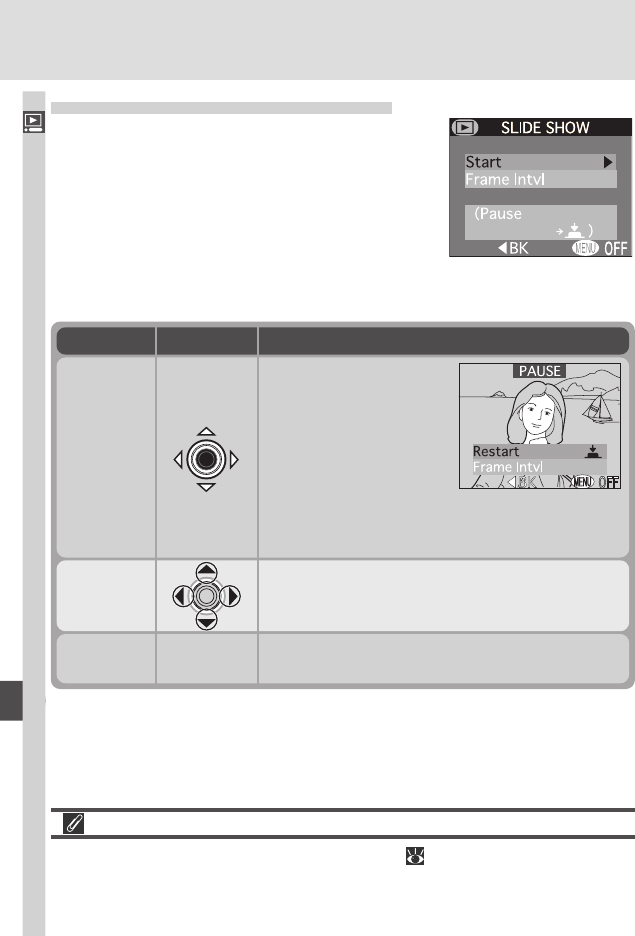
138
Menu Guide—The Playback Menu
Automated Playback: Slide Show
The slide-show option in the playback menu is used
for automated sequential playback. To start a slide
show, highlight Start and press the multi selector
to the right. All pictures in the current folder that
have not been hidden using Hide Image will be
played back one after the other in the order re-
corded, with a pause between each picture. Mov-
ies will be displayed as still images showing the movie’s first frame. While the
slide show is in progress, the following operations can be performed:
Once all pictures have been shown, the slide show will pause with the first
picture in the folder displayed.
To DescriptionPress
Pause slide
show
Press center of multi se-
lector to pause slide show
and display dialog shown
at right. To restart slide
show, select Restart. To
end slide show and return
to playback menu, press multi selector to the left.
Press MENU button to end slide show and re-
turn to full-screen playback.
Go forward
or back one
frame
Press the multi selector up or left to go back one
frame, down or right to skip to the next frame.
End slide
show
Press the MENU button to end the slide show
and return to full-screen playback.
MENU
Small Picture
Copies created using the small picture option ( 75) will not be played back
during a slide show.


















