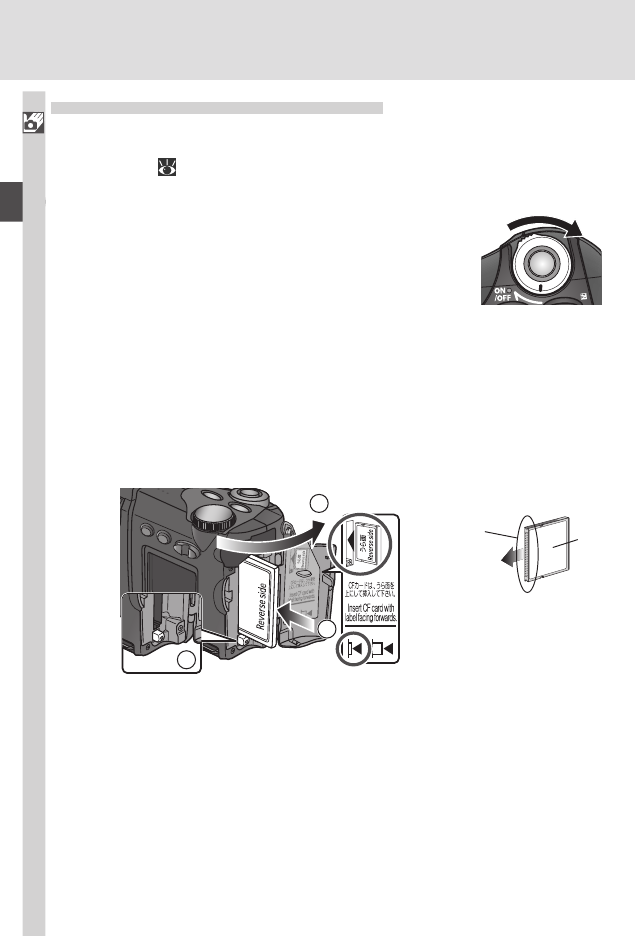
Introduction—First Steps
12
Step 3—Insert the Memory Card
Your Nikon digital camera uses CompactFlash
™
(CF) memory cards or IBM
Microdrive
®
memory cards to store pictures. See “Technical Notes: Optional
Accessories” (
151
) for a list of approved memory cards
3
.1 Turn the camera off
Make sure that the power-on lamp is off be-
fore inserting or removing memory cards.
Rotating the power switch in the direction
shown turns the camera on and off.
3
.2 Insert the memory card
Open the card-slot cover (see (1) below) and make sure the eject button
is pressed all the way down (2).
Memory cards are labeled with an arrow (▲) showing the direction of
insertion. Holding the card with this label facing the card-slot cover,
insert the card in the direction of the arrow (3), sliding it in until it is
firmly in place.
Insert card terminals first
with rear label facing you
Direction of
insertion
Rear
label
Terminals
1
2
E
J
E
C
T
3
1
1 2
EJECT
2


















