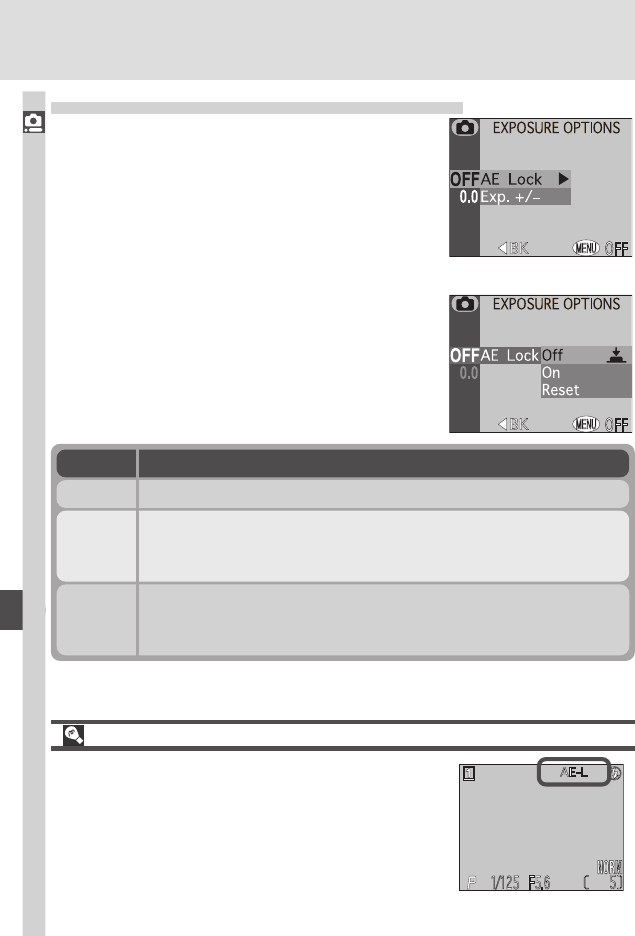
108
Menu Guide—The Shooting Menu
Controlling Exposure: Exposure Options
The exposure options sub-menu contains two
options: one for fixing exposure at the value se-
lected by the camera, the other for altering expo-
sure from the value suggested by the camera.
AE Lock
This option is used to take a series of photographs
with the same exposure and white balance.
Option Description
Off Restores normal exposure and white balance.
On
The first photo taken after On is selected sets shutter speed,
aperture, sensitivity, and white balance for all subsequent pho-
tographs. The flash is turned off while AE lock is in effect.
Reset
Clears existing exposure settings. The first photograph taken after
this option is selected sets shutter speed, aperture, sensitivity, and
white balance for all subsequent photographs.
Confirming AE-Lock Settings
The AE-L (AE-Lock) icon in the monitor turns yel-
low when On or Reset is chosen from the AE-Lock
menu. Once exposure has been set, this icon will
turn white.


















