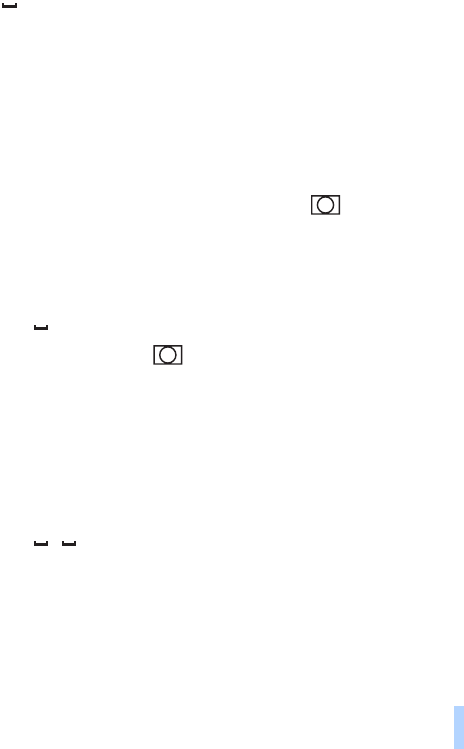
Basic use
23
Copyright © 2005 Nokia. All rights reserved.
messages from the camera. You can operate the motion detector with
text messages or Remote Camera Manager.
If the temperature surrounding the camera rapidly changes, for
example, when moving the camera indoors to outdoors, motion
detection may not function properly. To avoid this, let the camera adjust
to the temperature for 30 minutes before activating motion detection.
indicates a space.
To set on motion detection, send the following text message to the
camera:
2
Motion detection is set on immediately or in a timed manner,
depending on which mode was active the last time motion detection
was used.
You can also set on motion detection by quickly pressing the power
button on the camera. The light indicator blinks red, and you
have 60 seconds to leave the premises before motion detection is
activated.
To set on motion detection immediately, send the following text
message to the camera:
21
The light indicator blinks red while motion detection is
activating. When the light indicator is red, the motion detection is
active.
By default, motion detection is set off automatically when the camera
has sent you one motion detection message. To define the number of
motion detection events before the automatic deactivation, select
the desired number of events (0-99), and send the following text
message to the camera:
2 4 number of events


















