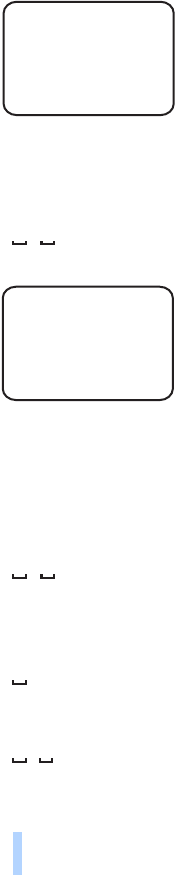
Basic use
26
Copyright © 2005 Nokia. All rights reserved.
Example:
Now the camera sends you a still image each time it detects motion.
The default type is still image.
To define the number (1-3) of still images captured when motion
has been detected, send the following text message to the camera:
2 6 number of images
Example:
Now the camera captures two images each time it detects motion.
The default number is 1.
If the images are too large to be sent as one MMS message, they are
sent as several MMS messages.
To adjust the sensitivity of the motion detector, select normal (1) or
sensitive (2), and send the following text message to the camera:
2 7 number
The default value is normal.
To see the current motion detection settings of the camera, send the
following text message to the camera:
2?
To see the value of a single motion detection setting, send the
following text message to the camera:
2 ? number of the setting
2 5 2
2 6 2


















