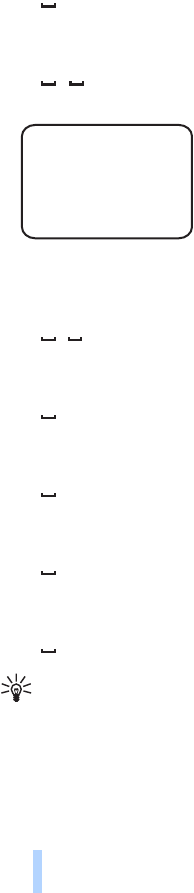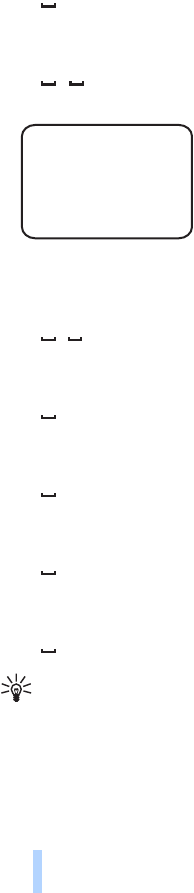
Configure the settings
50
Copyright © 2005 Nokia. All rights reserved.
40 ?
To remove an access point from the list, send the following text
message to the camera:
40 0 number of access point on the list
Example:
Now the camera removes the access point that is third on the list.
To check the settings of an access point, send the following text
message to the camera:
40 ? number of access point on the list
To set an access point for MMS messaging, send the following text
message to the camera:
42 number of access point on the list
To check the current MMS access point, send the following text
message to the camera:
42 ?
To set an access point for SMTP messaging, send the following text
message to the camera:
43 number of access point on the list
To check the current SMTP access point, send the following text
message to the camera:
43 ?
Tip:If you are using Remote Camera Manager, select Settings >
Connection. To see the current camera connection settings,
select for example MMS settings > Options > Get current
settings.
40 0 3