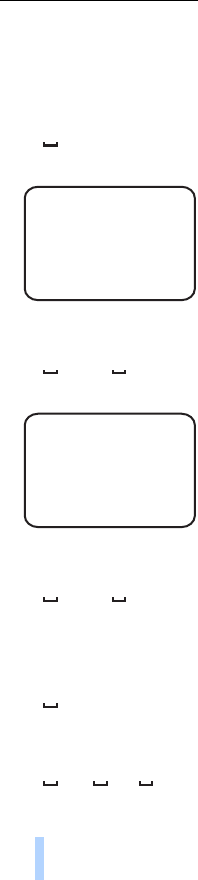
Configure the settings
42
Copyright © 2005 Nokia. All rights reserved.
Time and date settings
Each time the camera receives a text message with which a new master
user is created, the camera starts using the time and date found in that
text message.
To set the clock of the camera in 24-hour format, send the following
text message to the camera:
22 hh:mm
Example:
To set the clock of the camera in 12-hour format am, send the
following text message to the camera:
22 hh:mm am
Example:
To set the clock of the camera in 12-hour format pm, send the
following text message to the camera:
22 hh:mm pm
By default, the camera selects the time format automatically.
To check the current time from the camera, send the following text
message to the camera:
22 ?
To set the date of the camera, send the following text message to the
camera:
23 yyyy mm dd
22 13:35
22 08:35 am


















