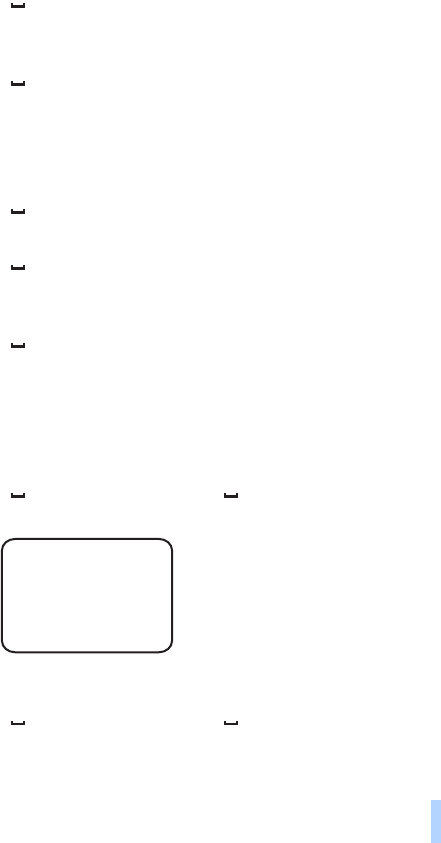
User settings
37
Copyright © 2005 Nokia. All rights reserved.
To set on the extended access mode, send the following text message
to the camera:
82
To check the current access mode, send the following text message to
the camera:
8?
The default access mode is normal.
To set the camera to send a message to the master user every time a
user sets camera functions on or off, send the following text message
to the camera:
91
To set this feature off, send the following text message to the camera:
90
To check whether this feature is on or off, send the following text
message to the camera:
9?
The default value is off.
The master user can select whether to send images to a user’s mobile
phone or e-mail address. To set the mobile phone as the address
where all images are sent, send the following text message to the
camera:
7 user name or phone number 1
Example:
To set the e-mail address as the address where all images are sent,
send the following text message to the camera:
7 user name or phone number 2
7 Jane 1


















