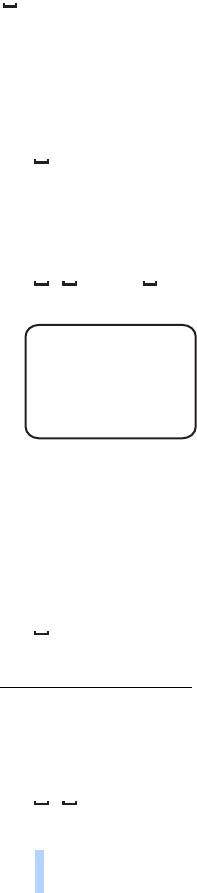
Basic use
32
Copyright © 2005 Nokia. All rights reserved.
indicates a space.
To check the temperature in the camera premises, send the following
text message to the camera:
3
To check the temperature in the camera premises during the past 24
hours, send the following text message to the camera:
31
You can set the camera to notify you with a text message when a
certain temperature is reached in the camera premises. To set the
temperature notification on and define the low and high
temperature limits, send the following text message to the camera:
3 2 low limit high limit
Example:
Now the camera sends you a text message when the temperature in
the camera premises drops to 10 degrees or rises to 35 degrees.
When the camera has sent you a notification about a reached
temperature limit, the temperature notification is set off
automatically.
To set off the temperature notification, send the following text
message to the camera:
30
Thermometer settings
The SIM card in the camera determines which temperature scale is used:
Celsius or Fahrenheit. To change the temperature scale, select Celsius
(1) or Fahrenheit (2), and send the following text message to the
camera:
3 3 number of scale
3 2 10 35


















