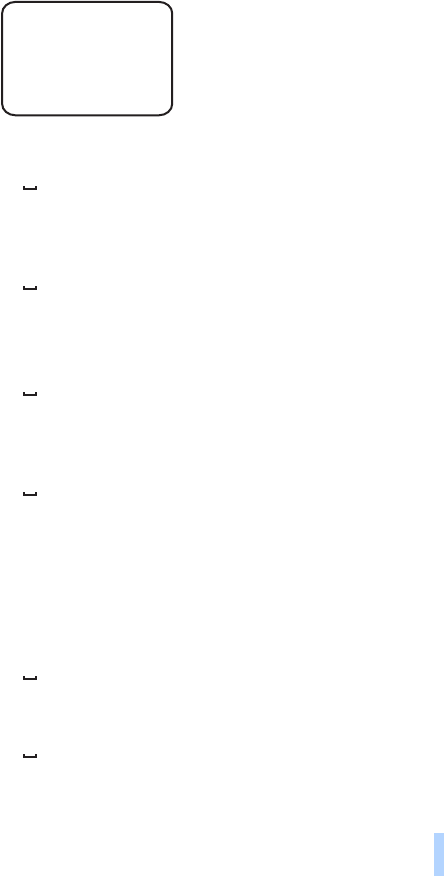
Configure the settings
43
Copyright © 2005 Nokia. All rights reserved.
Example:
To check the current date, send the following text message to the
camera:
23 ?
To set the date format, select year-month-day (1), month-day-year
(2), or day-month-year (3); and send the following text message to the
camera:
24 number
By default, the camera selects the date format automatically.
To check the current date format, send the following text message to
the camera:
24 ?
To set the camera to update the date and time automatically using
the information in the GSM network, send the following text message to
the camera:
25 1
The camera restarts automatically after the automatic update is set
on.
This feature is available only if the network supports it.
Do not send any other commands in this text message.
To set off the automatic time and date update, send the following
text message to the camera:
25 0
To check whether the automatic time and date update is in use, send
the following text message to the camera:
25 ?
By default, the automatic time update is off.
23 2004 06 22


















