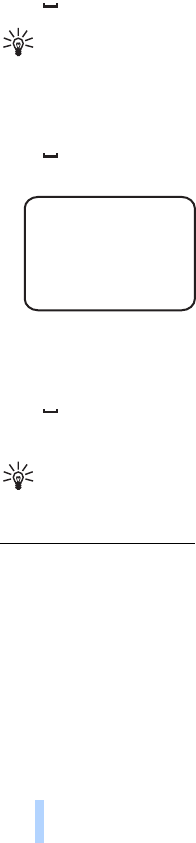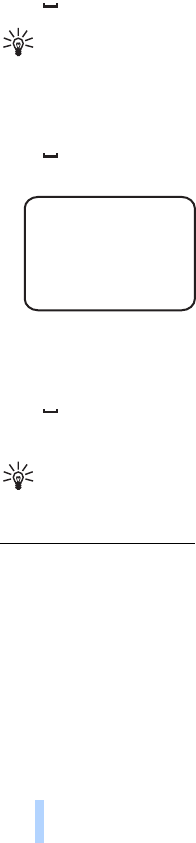
Configure the settings
52
Copyright © 2005 Nokia. All rights reserved.
To check the current e-mail settings, send the following text message
to the camera:
44 ?
Tip: If you are using Remote Camera Manager, select Settings >
Connection.
To set the bearer for multimedia messages, select MMS for sending
the messages to a mobile phone (1) or SMTP for sending the messages to
e-mail (2), and send the following text message to the camera:
38 number of bearer
Example:
Now the camera sends multimedia messages using MMS.
To check the current message bearer, send the following text message
to the camera:
38 ?
By default, the bearer is MMS.
Tip: If you are using Remote Camera Manager, select Settings >
Camera.
GSM network settings
The master user can select the network operator to be used, for example,
when roaming from one network to another. To see a list of available
networks, send the following text message to the camera:
36
The list contains the names of the available network operators and
their numbers.
To select a network operator, send the following text message to the
camera:
38 1