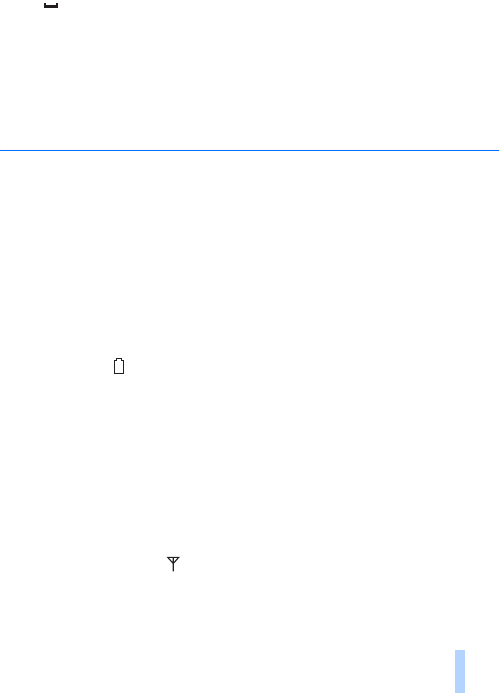
Light indicators
55
Copyright © 2005 Nokia. All rights reserved.
application displays the available Bluetooth devices.
3 Select the camera, and create a serial port connection to it. For more
information, refer to the user guide of your PC or the PC Bluetooth
device. When you start the PC Configurator software, select the
corresponding serial port from the PC Configurator connection
settings.
4 After creating the connection, you can set the camera Bluetooth
radio back to the hidden mode with the following text message:
81 0
If the master user has not been created for the camera, anyone can
create a Bluetooth connection between the camera and a PC.
6. Light indicators
The camera has light indicators that show the status of the camera
functions. See “Figure 1” on page 10.
Start-up
When the camera is starting up, the light indicators are green, and they
scroll up and down.
Battery status
The battery LED shows the status of the back-up battery:
Green: The battery is full.
Green blink: The camera is connected to an external power source, and
the battery is charging.
Orange: The battery is half empty.
Red: The battery is weak; charge the battery.
Signal strength status
The signal strength LED shows the status of the GSM network:
Green: Good signal strength


















