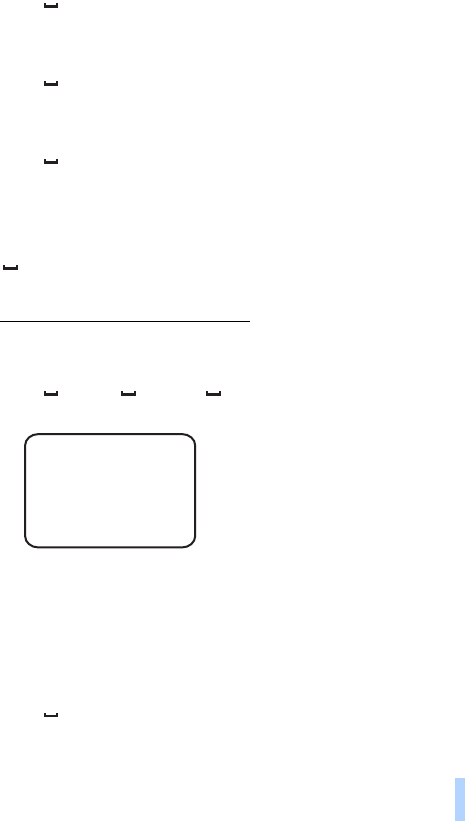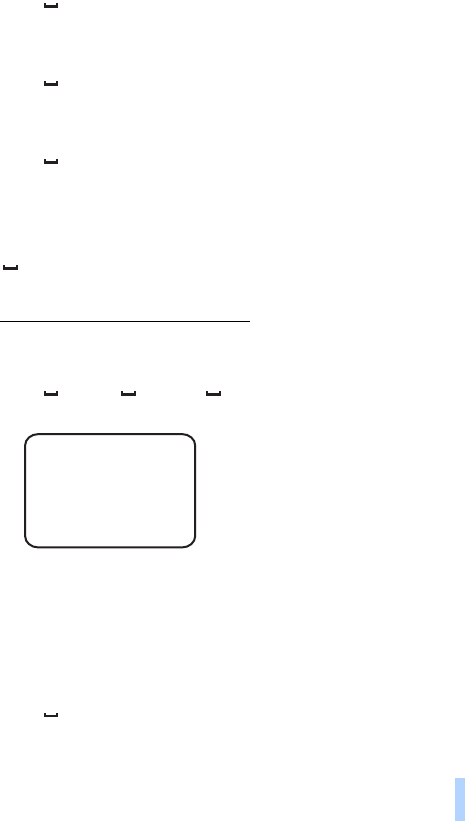
Configure the settings
45
Copyright © 2005 Nokia. All rights reserved.
When you change a setting, the camera sends you a confirmation
message. To set off the confirmation messages, send the following
text message to the camera:
30 0
To set on the confirmation messages, send the following text message
to the camera:
30 1
To check the current confirmation message setting, send the
following text message to the camera:
30 ?
By default, the confirmation messages are on.
■ Security settings
indicates a space.
User authentication settings
The master user can change the master user passcode. To change the
passcode, send the following text message to the camera:
32 old code new code new code
Example:
The master user passcode must be 5 digits long.
The camera users are authenticated by their phone numbers. Only the
users that the master user has added to the user list are able to use the
camera. By setting off the user authentication, you allow the camera to
let everyone capture images. To set off user authentication, send the
following text message to the camera:
33 0
32 12345 54321
54321