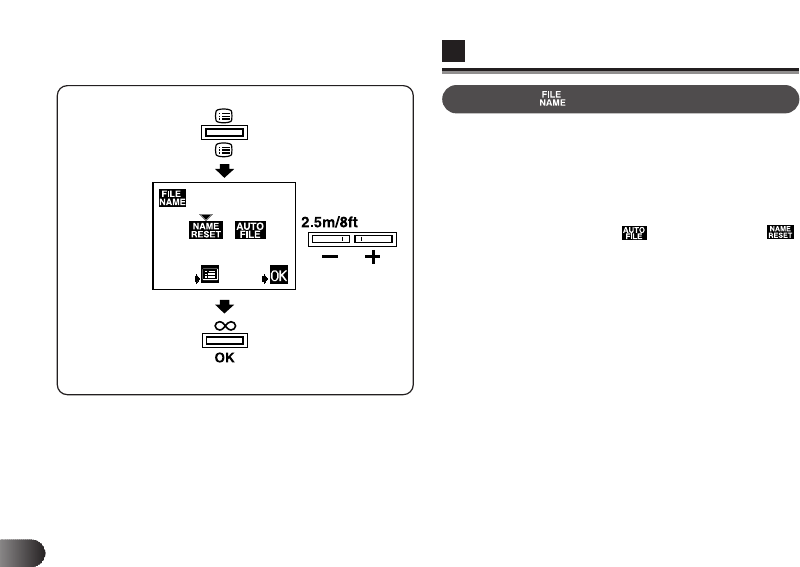
E
FILE NUMBER
SETNEXT
You can select the file numbering system. It is especially
useful when downloading data to a personal computer.
Make sure that a picture is not being recorded before
setting.
1 Press the Menu button in the Record mode, and select
File number.
2 Select either AUTO FILE or NAME RESET
with the +/– buttons.
3 Press the OK button to confirm the setting.
● When NAME RESET is selected, the number will be reset
to 0001 every time a card is inserted in the camera.
● When AUTO FILE is selected, a continuing number from
the last file number of the last card will be used, so that the
same file number will not be used for pictures taken
together and saved in multiple cards.
● Press the Menu button to cancel the setting and go to the
next setting menu.
● When a card with a file number larger than the last file
number is used, the file numbers will continue from the
larger number.
● When the maximum file number (9999) is reached, the
number of storable pictures becomes 0 even if the card is
not full yet, and no more pictures can be taken. Erase
some pictures in order to use the card.
126
Menu button
Touche de menu
Botón de menú
+/– buttons
Touches (+/–)
Botones +/–
LCD Monitor
Écran ACL
Monitor LCD
OK button
Touche OK
Botón OK


















