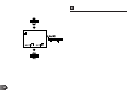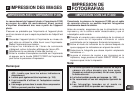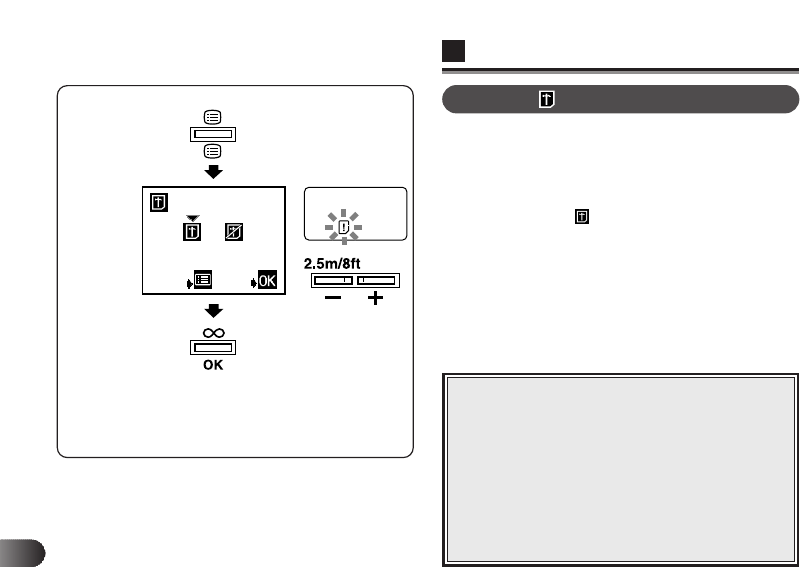
158
E
◆ Formatting the card erases the existing data,
including pictures which have been write-
protected from the camera. Be careful not to
erase important data when formatting a recorded
card.
◆ Formatting is not engaged when the write-protect
adhesive seal is placed on the card.
◆ Non-Olympus brand cards or cards formatted
from or used in a computer must be formatted by
the camera. These cards may take longer to
record than recommended Olympus brand cards.
Note:
NEXT
SET
1 Press the Menu button in the Display mode, and select
Card format.
● When the card needs to be formatted, the Card error
indicator lights on the control panel, and the camera
automatically enters the Card format mode.
2 Select Card format with the – button.
3 Press the OK button to start formatting (the Card error
indicator blinks). Press the LCD monitor ON/OFF button to
cancel the format.
4 When the card formatting is done, the Card error indicator
will disappear.
CARD FORMAT
Menu button
Touche de menu
Botón de menú
+/– buttons
Touches (+/–)
Botones +/–
LCD Monitor
Écran ACL
Monitor LCD
OK button
Touche OK
Botón OK
Control panel
Écran de
commande
Panel de control