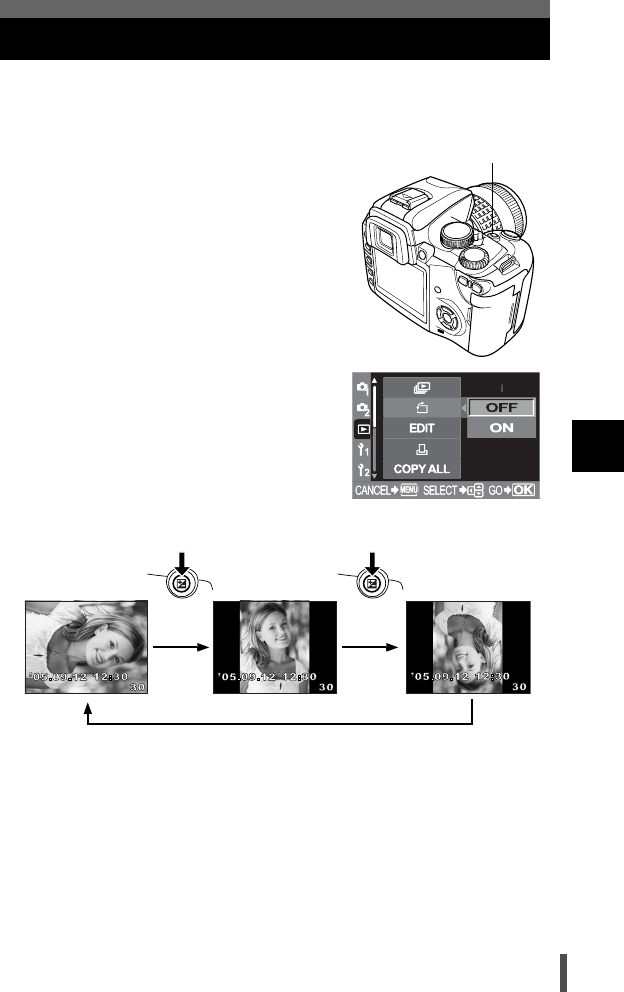
107
7
Playback
Rotating images
This function lets you rotate images and display them vertically on the monitor.
This is useful for viewing pictures that were taken with the camera held
vertically.
Menu [q] [y] [ON]
• When it is set to ON, images that were
taken vertically are automatically rotated
and played back. You can also press the F
button to rotate the image.
• The rotated image will be recorded on the
card.
9E9
F button
Original image
before rotating


















