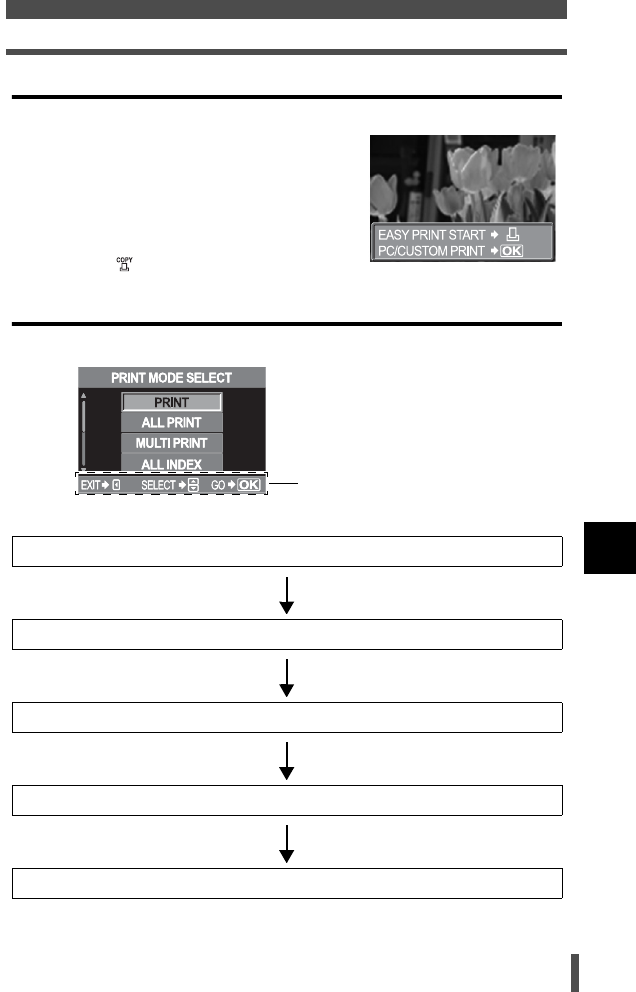
147
Direct printing (PictBridge)
9
Printing
Easy printing
1 Display the image you want to print and
then connect the camera and the printer
with the USB cable. g "Connecting the
camera to a printer" (P. 146)
• The [EASY PRINT START] screen is
displayed.
2 Press the (print) button.
Flowchart for custom printing
Select the print mode. g P. 148
Select the print paper setting. g P. 149
Select frames you want to print. g P. 149
Set the printing data. g P. 150
Print pictures. g P. 150
Follow the operation guide
displayed here.


















