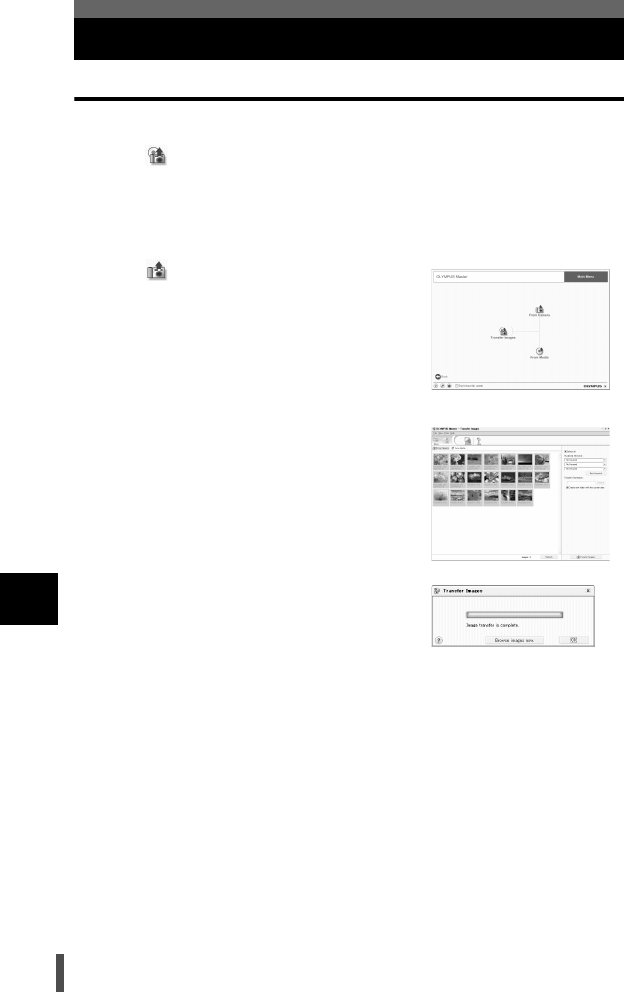
162
Transferring images to a computer
10
Displaying
the
camera’s
images on your computer
Downloading images to save on your computer
Save images downloaded from the camera on your computer.
1 Click (Transfer Images) in the
OLYMPUS Master main menu.
• The selection menu for the folders containing
the files to be copied appears.
2 Click (From Camera).
• The window containing the files to be copied
appears. The thumbnails of all the images in
the camera appear.
3 Select the image file you want to save on
the computer, then click the [Transfer
Images] button.
• A confirmation message appears.
4 Click the [Browse images now.] button.
• The images downloaded to the Browse
window appear.
• Clicking [Menu] in the Browse window returns
to the main menu.
• Never open the camera's battery/card
compartment cover while the card access
lamp is blinking. Doing so may destroy the
image files.


















