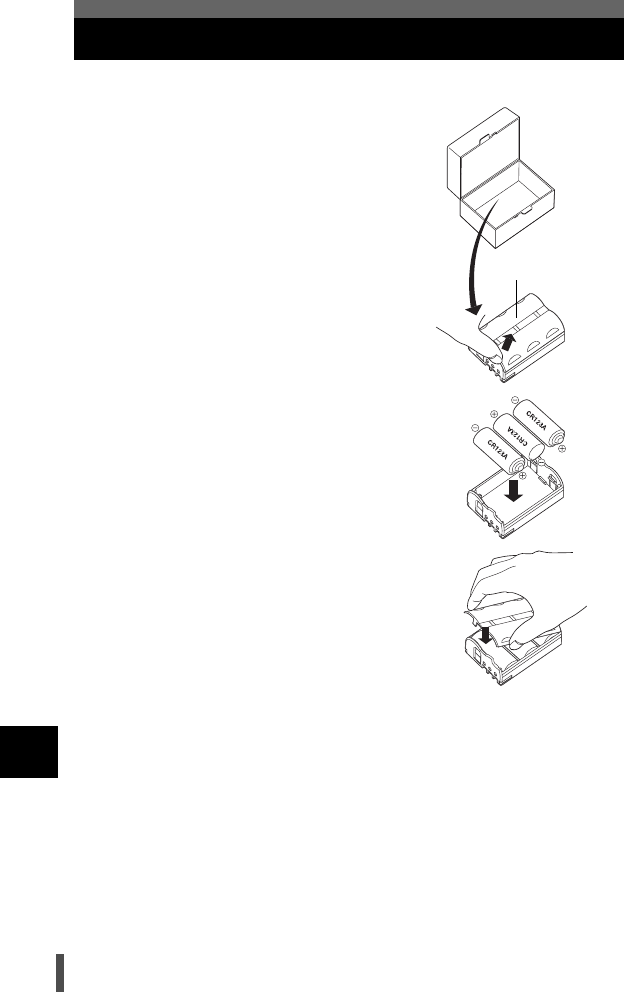
206
Accessories
13
How to use the LBH-1 Lithium Battery Holder
You will need three CR123A Lithium batteries (commercially available).
1 Remove the battery holder from its case.
2 Remove the holder cover while holding
down the section indicated by the arrow
in the illustration.
3 Insert the batteries into the battery
holder in the direction shown in the
illustration.
4 Attach the holder cover to the battery
holder as illustrated.
Available devices
• E-500, E-1, E-300 Digital cameras
• HLD-3 Power Battery Holder
Safety precautions
• Do not use the battery holder with non-specified equipment.
• When using the LBH-1 Lithium Battery Holder with a device in which more
than one battery holder or battery can be loaded such as the HLD Power
Battery Holder, do not use the BLM-1 Li-ion Battery at the same time.
• The CR123A Lithium Battery is not a rechargeable battery. Do not place the
battery in a battery charger. Also, do not insert the battery into the battery
holder with the +/- terminals upside down. Doing so could cause a fire or
explosion.
Holder cover
Case
(provided)


















