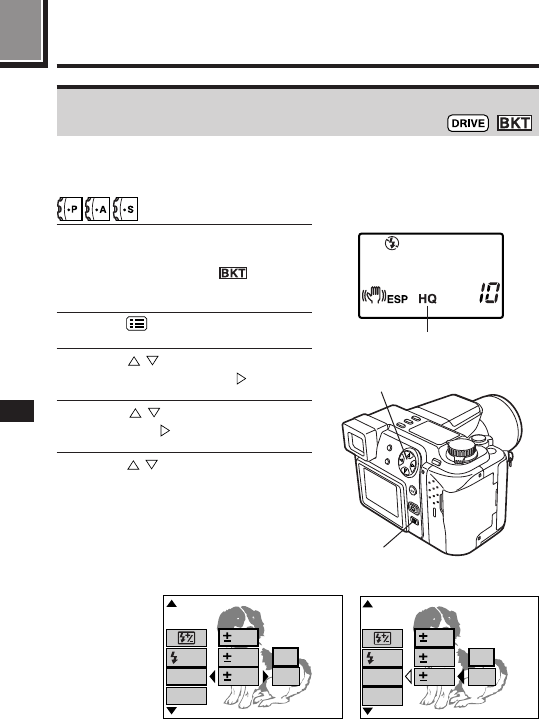
102
RECORDING—brightness/exposure (Cont.)
Recording images sequentially with different
exposures
—
Auto bracket
Use this mode to record images with different exposures. Focus and white
balance will be measured first and fixed during sequential shooting. You can
select the number of pictures to take sequentially.
1
Set the record mode to any mode
other than TIFF. If the record mode
is set to TIFF, is not
available. (P. 104)
2
Press to display the Menu.
3
Press on the Arrow pad to
select BKT, then press .
4
Press to select the range,
then press .
5
Press to select the number
of pictures, then press the OK
button repeatedly until the Menu
disappears.
Control panel
Recording mode
3, 4, 5
2
[
2/5
]
F2.8 1/800 0.0 P
SLOW
BKT
0.3
0.6
1.0
x3
x5
MULTI
METERING
[
2/5
]
F2.8 1/800 0.0 P
SLOW
BKT
0.3
0.6
1.0
x3
x5
MULTI
METERING


















