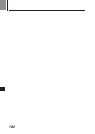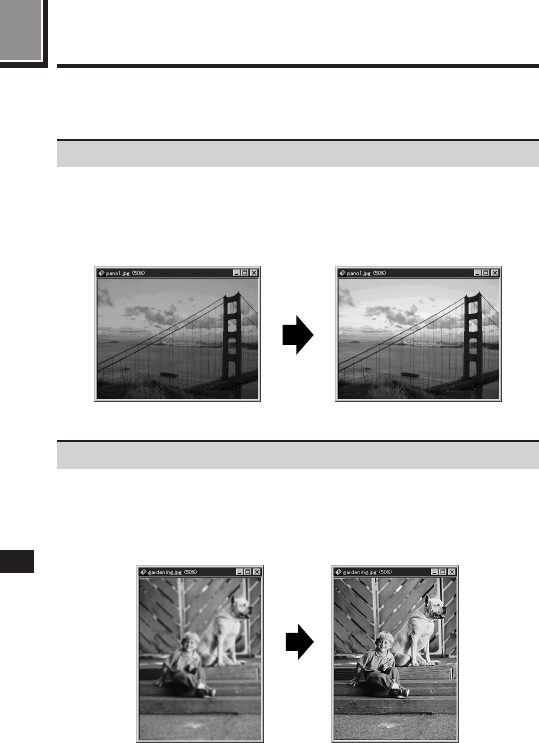
190
CAMEDIA Master features
CAMEDIA Master lets you capture, display, process and store pictures on a
computer. For operation, refer to CAMEDIA Master’s on-line manual.
Some images may come out darker than expected. You can try taking
pictures again right after shooting, but may often miss the right moment for a
good picture. This is where CAMEDIA Master Instant Fix comes in. You can
easily brighten images.
Making Dark Images Bright
Backlight sometimes makes the whole image blurry, and an object which
stands before the subject may be out-of-focus. Use CAMEDIA Master
Sharpen when this happens to sharpen the whole image. However, you
should note that it doesn’t eliminate image blur completely.
Correcting Blurry Images