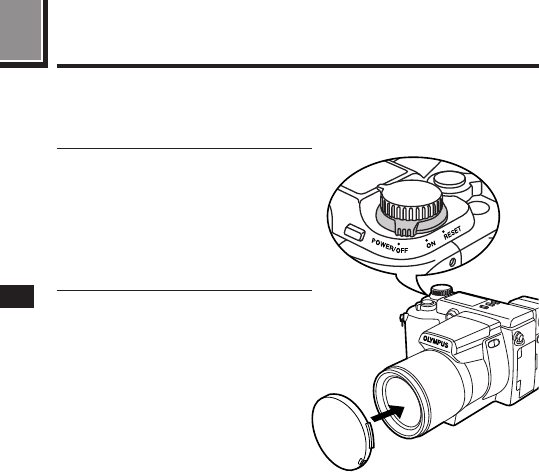
When you are finished using the camera, turn the power off. Although the
camera will automatically enter sleep mode if not used for an extended period
of time, turning off the power is still highly recommended.
1
Turn the camera's power switch
off.
● The power will now be off. If an
image is being recorded on the
card (the card access lamp will be
blinking), the camera will turn off
after recording is complete.
2
Put on the lens cap.
80
TURNING OFF THE POWER
1
2


















