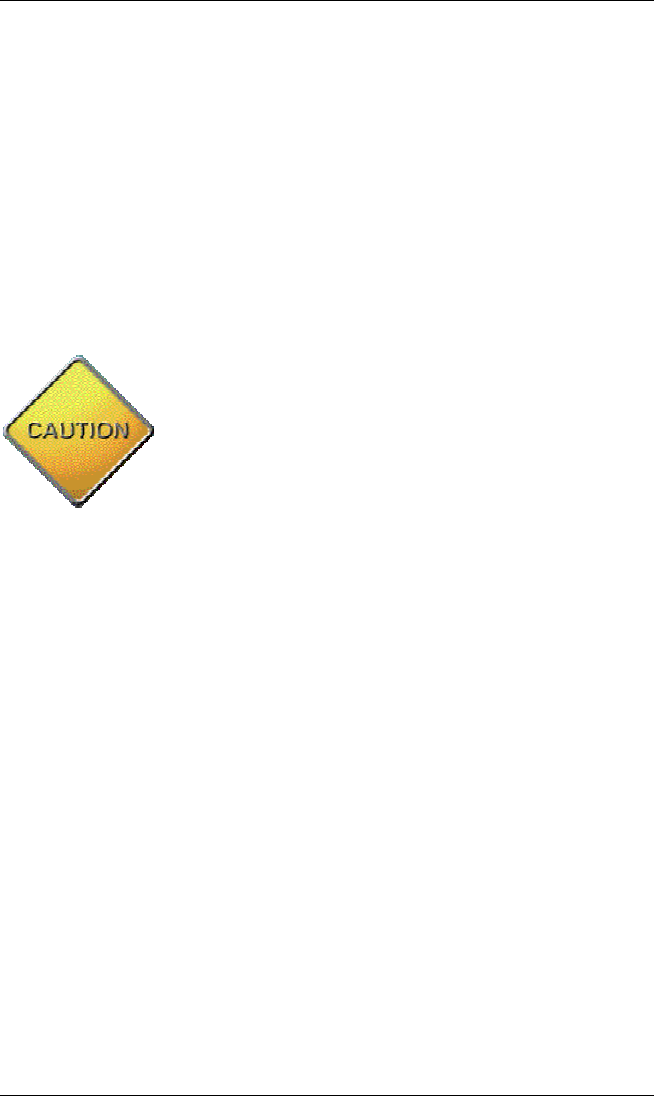
MemoryFrame User’s Manual
Copyright© 2002 Pacific Digital Corporation Page 43
10.2 Caring for the Screen:
As is noted in Section 4.3, the MemoryFrame is shipped with a
protective plastic film on its LCD screen. Please see Section 4.3 for
instructions on removal of the protective plastic film.
The screen on MemoryFrame is made of glass and is extremely delicate.
It can be easily scratched. Treat the screen with care and avoid touching
it. If the screen does become dirty, turn off the power and use a soft,
absorbent cloth (not tissue paper) dampened with water. Do not use
Windex or other glass cleaners to clean it unless they are specifically
recommended as LCD cleaning solutions. Please wipe off any moisture
before turning the power back on. Listed below are some additional
precautions for the LCD screen:
• LCD screen display surface never likes dirt, stains, or oil mists.
Do not use furniture polish. Do not use window cleaners, acetic
acid, chlorine compounds, or other glass cleaners to clean it
unless they are specifically recommended as LCD cleaning
solutions, as they will damage the TFT LCD display screen.
• The LCD screen scratches easily, please handle it carefully.
• Avoid applying pressure to the surface of the LCD screen, as it
may cause display non-uniformity or other functional issues.
• Do not twist or bend the module.
• Prevent the use of unsuitable external force to the LCD display
module.
• Be sure to operate the module within the specified
temperature range (32 – 85 degrees Fahrenheit, 0-30
degrees Celsius) and keep out of direct sunlight.
• Avoid keeping the slideshow in either pause mode or menu
management mode for long periods (multiple hours) to
avoid displaying the same image continuously, as it will
cause image sticking (burn-in of the image into LCD).


















