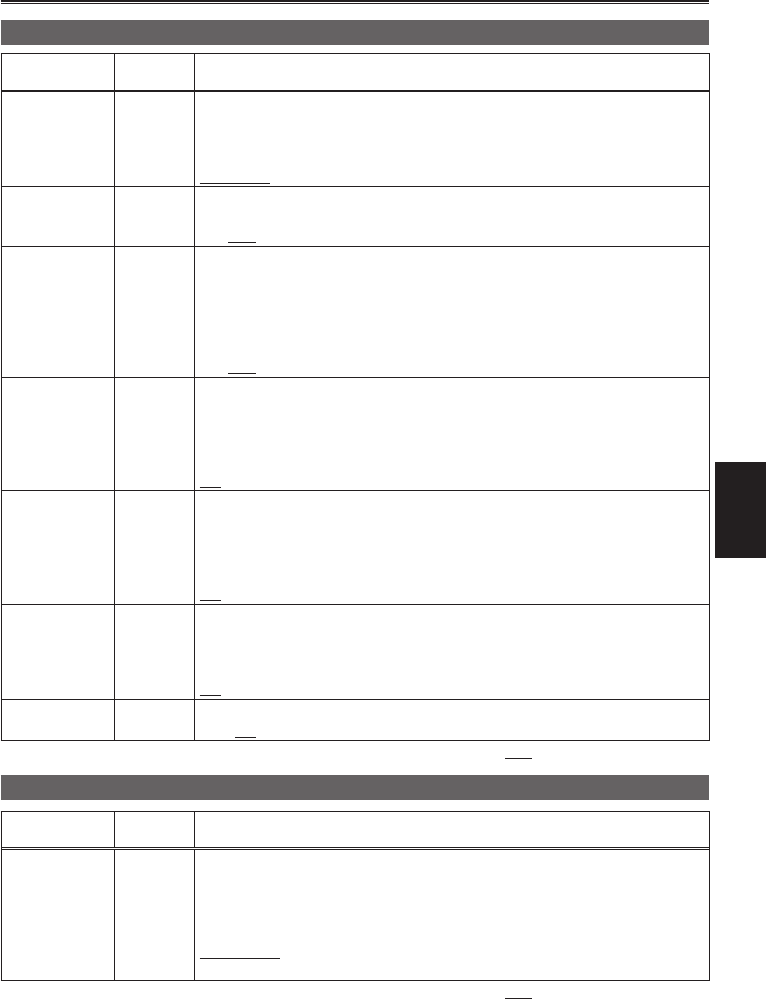
53
Menu
Item
Display
mode
Description of settings
MATRIX
(Camera)
Selects the MATRIX table suitable for the desired color expression during shooting.
NORM1:
Suitable for shooting in the open air or under a halogen lamp.
NORM2: Suitable for brighter colors than the NORM1 mode.
FLUO: Suitable for shooting under fluorescent lights indoors.
CINE-LIKE: Suitable for cinema-like images.
SKIN TONE
DTL
(Camera)
Switches skin tone details ON or OFF. Select ON to reduce the skin tone details
and soften the skin tone.
ON, OFF
B/W MODE
(Camera)
Selects the black and white shooting function.
All recorded and output video signals are converted to black and white.
Color temperature adjustment modes, such as AWB, operate even when the B/W
MODE is ON and affect the black and white images.
It is recommended that you set the B/W MODE to ON after adjusting and
checking the white balance when the B/W MODE is OFF.
ON, OFF
CARD READ
(Camera)
Reads scene files from the SD Memory Card.
Slot1: Reads scene files (all scenes from F1 to F6) saved on the SD Memory
Card of Slot 1 after selecting the setting values.
Slot2: Reads scene files (all scenes from F1 to F6) saved on the SD Memory
Card of Slot 2 after selecting the setting values.
NO: Returns to the previous screen.
CARD WRITE
(Camera)
Saves scene files on the SD Memory Card.
Slot1: Saves the setting values of scene files (all scenes from F1 to F6) on the
SD Memory Card of Slot 1.
Slot2: Saves the setting values of scene files (all scenes from F1 to F6) on the
SD Memory Card of Slot 2.
NO: Returns to the previous screen.
LOAD/SAVE/
INIT
(Camera)
LOAD: Loads the scene file settings saved by this camera.
SAVE: Saves the updated scene file settings.
INITIALIZE: Returns the settings of the scene file selected from the SCENE
FILE item to factory settings.
NO: Returns to the previous screen.
NAME EDIT
(Camera)
Edits the name of the scene file selected from the MENU/SCENE FILE/SCENE SELECT.
YES, NO
indicates the factory setting.
SW MODE screen
Item
Display
mode
Description of settings
FUNCTION
KNOB
(Camera)
Sets the function assigned to the AREA operation of the FUNCTION KNOB.
INH: No function is assigned.
FOCUS: AUTO FOCUS / FOCUS BAR function
IRIS: AUTO IRIS / IRIS METER function
YGET: YGET (Luminance measurement) function
FOCUS/IRIS: Simultaneous operation of FOCUS and IRIS described above
FOCUS/YGET: Simultaneous operation of FOCUS and YGET described above
indicates the factory setting.
SCENE FILE screen (continued)


















