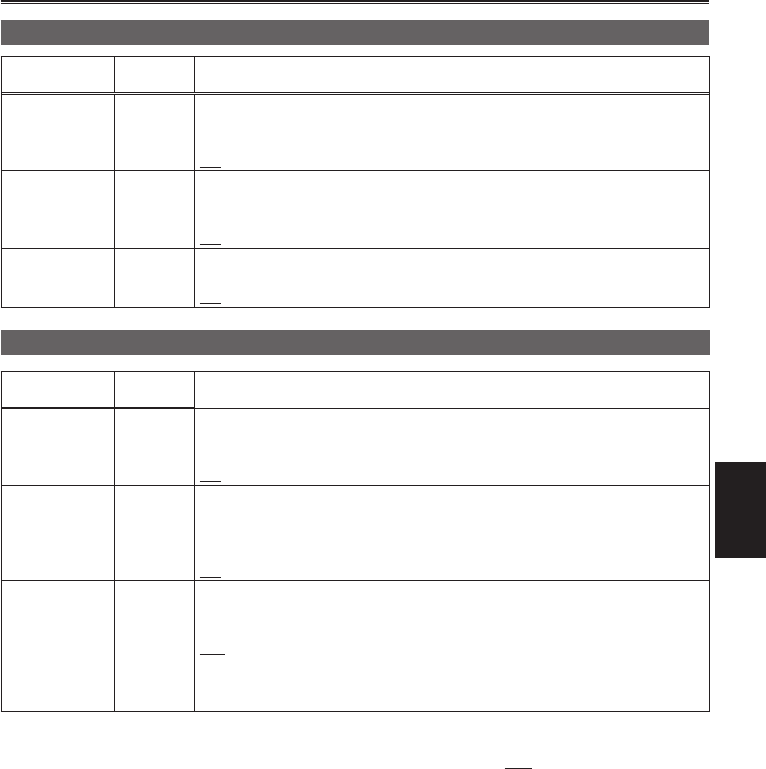
61
Menu
CARD FUNCTIONS screen
Item
Display
mode
Description of settings
CARD
FORMAT
(Camera)
(PB)
Formats the SD Memory Card.
Slot1: Formats the SD Card inserted in Slot 1.
Slot2: Formats the SD Card inserted in Slot 2.
NO: Returns to the previous screen.
CARD STATUS
(Camera)
(PB)
Displays the SD Memory Card status.
Slot1: Displays the information about the SD Card inserted in Slot 1.
Slot2: Displays the information about the SD Card inserted in Slot 2.
NO: Returns to the previous screen.
CLIP
PROPERTY
(PB)
Displays information about the selected clip.
YES: Displays clip information.
NO: Returns to the previous screen.
USER FILE screen
Item
Display
mode
Description of settings
CARD READ
(Camera)
(PB)
Reads the user files saved on the SD Memory Card.
Slot1: Reads the user files from the SD Card inserted in Slot 1.
Slot2: Reads the user files from the SD Card inserted in Slot 2.
NO: Returns to the previous screen.
CARD WRITE
(Camera)
(PB)
Saves the user files on the SD Memory Card. You can also add a title to the
saved files.
Slot1: Saves the user files on the SD Card inserted in Slot 1.
Slot2: Saves the user files on the SD Card inserted in Slot 2.
NO: Returns to the previous screen.
LOAD/SAVE/
INIT
(Camera)
(PB)
LOAD: Loads the settings in a previously stored user file.
SAVE: Saves the updated user file settings.
INIT: Returns the settings in the user file to factory settings.
NO: Returns to the previous screen.
After a LOAD or INITIALIZE operation, turn OFF the POWER switch of the •
camera and then turn it ON again to make the new settings available.
The INITIALIZE operation does not change the TIME ZONE settings (Page 63).•
indicates the factory setting.


















