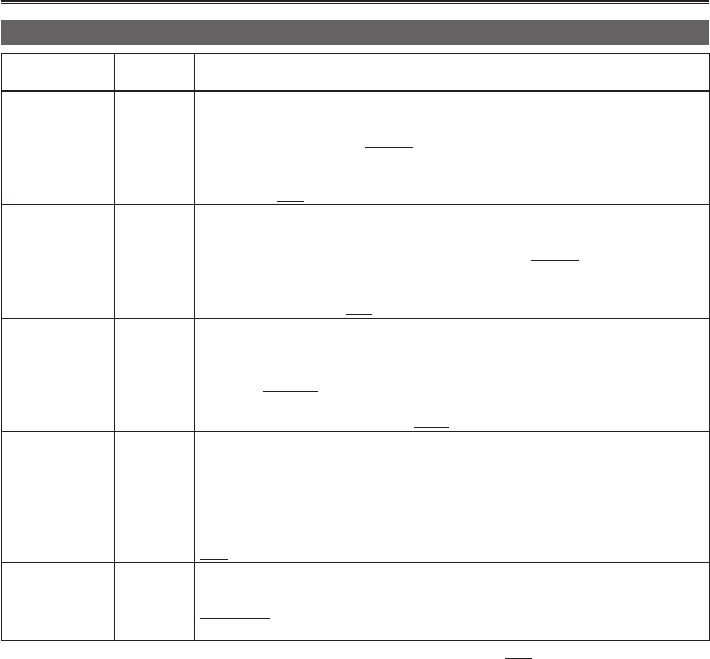
54
Setup menu list (continued)
SW MODE screen (continued)
Item
Display
mode
Description of settings
LOW GAIN
(Camera)
Sets the gain value assigned to the L position of the GAIN switch.
When OPERATION TYPE = FILM CAM
ISO200, ISO250, ISO320, ISO400, ISO500, ISO640, ISO800, ISO1000,
ISO1250, ISO1600, ISO2000, ISO2500, ISO3200
When OPERATION TYPE = VIDEO CAM
-6dB, -3dB, 0dB, 3dB, 6dB, 9dB, 12dB, 15dB, 18dB
MID GAIN
(Camera)
Sets the gain value assigned to the M position of the GAIN switch.
When OPERATION TYPE = FILM CAM
ISO200, ISO250, ISO320, ISO400, ISO500, ISO640, ISO800, ISO1000,
ISO1250, ISO1600, ISO2000, ISO2500, ISO3200
When OPERATION TYPE = VIDEO CAM
-6dB, -3dB, 0dB, 3dB, 6dB, 9dB, 12dB, 15dB, 18dB
HIGH GAIN
(Camera)
Sets the gain value assigned to the H position of the GAIN switch.
When OPERATION TYPE = FILM CAM
ISO200, ISO250, ISO320, ISO400, ISO500, ISO640, ISO800, ISO1000,
ISO1250, ISO1600, ISO2000, ISO2500, ISO3200
When OPERATION TYPE = VIDEO CAM
-6dB, -3dB, 0dB, 3dB, 6dB, 9dB, 12dB, 15dB, 18dB
ATW
(Camera)
Sets the operation of the ATW (Auto Tracking White) function assigned to the
WHITE BAL switch. When the ATW function is allocated to the USER button, the
operation remains effective.
Ach:
Activates the ATW function when the WHITE BAL switch is set to A.
Bch: Activates the ATW function when the WHITE BAL switch is set to B.
PRST: Activates the ATW function when the WHITE BAL switch is set to PRST.
OFF: Deactivates the ATW function.
IRIS DIAL
(Camera)
(PB)
Sets the rotation direction and aperture control of the IRIS dial. (In MANUAL IRIS
mode)
DOWN OPEN:
The aperture opens when the IRIS dial is turned downward.
UP OPEN: The aperture opens when the IRIS dial is turned upward.
indicates the factory setting.


















