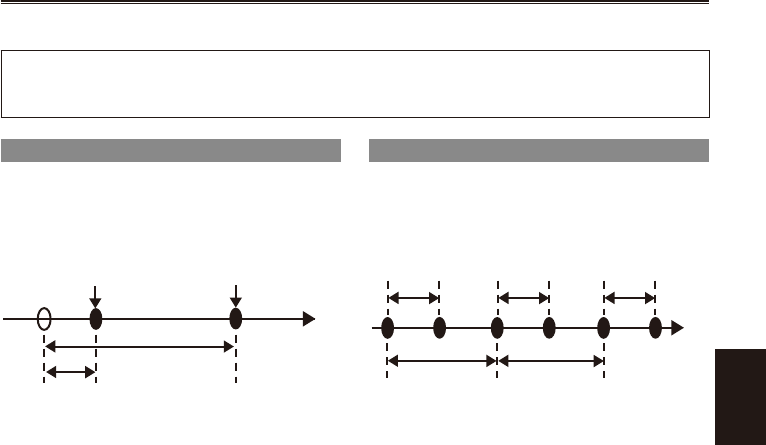
Shooting
45
Pre-recording (PRE REC)
This function is used to record pictures and sound
starting at a xed time (approx. 3 seconds for HD
recording or approx. 7 seconds for 576i recording)
before the time when the actual recording has
been set to start.
Recording start operation Recording stop operation
Actual recording
time
Pre-recording time
(Time)
1 Check that the settings given above have
been established for the OPERATION TYPE
item and recording format.
2 Select ON under PREREC MODE.
(Page 103)
For menu operations (Page 93)
3 Press the START/STOP button.
Pre-recording starts.
In the following cases, the pre-recording
function will be canceled, and recording will
be initiated from the respective operation
points.
· When 1394 input recording is initiated
· When the unit is transferred from the
playback mode to the recording mode
· When interval recording is initiated
· When one-shot recording is initiated
· When loop recording is initiated
Immediately after switching from the MCR
mode to CAM mode, immediately after
turning on the camera-recorder’s power or
immediately after changing the PRE-REC
option setting, it may not be possible to
record the images and sound before the time
mentioned on the previous page has elapsed
even if the recording has been started
straight away.
•
•
•
Interval recording (INTERVAL REC)
With this function, the unit continuously
records frames (1/25 sec.) one at a time with
an interval.
The interval can be set with INTERVAL TIME item.
One-frame
recording
(Time)
One-frame
recording
One-frame
recording
Time set as
INTERVAL TIME
Time set as
INTERVAL TIME
1 Check that the settings given above have
been established for the OPERATION TYPE
item and recording format.
2 Select INTERVAL under REC FUNCTION.
(Page 103)
For menu operations (Page 93)
3 Set the time INTERVAL TIME. (Page 103)
4 Press the START/STOP button.
The unit starts INTERVAL REC operation.
To stop operation, push the Operation lever
in the
g
direction.
To release the function, either turn off the
unit’s power or select NORMAL under REC
FUNCTION.
The following displays will appear on the left
of the operation status display.
While recording is underway: I-REC lights up.
In temporary standby: I-PAUSE lights up.
While recording is stopped: The “I-” of I-
PAUSE ashes.
However, if the duration selected in step 3 is
less than 2 seconds, I-REC will ash while
recording is underway in accordance with the
set time.
The pre-recording function does not work.
No sound is recorded.
(Continued on the next page)
•
•
•
•
•
•
Using the special recording functions
Making the settings in the RECORDING SETUP screen (Page 103) enables special recording functions
such as Pre-recording, Interval Recording, One Shot Recording, and Loop Recording.
These special recording functions can be used only when the settings below are established.
OPERATION TYPE item (Page 97): VIDEO CAM
Recording format: 1080i/50i, 720P/50P, 576i/50i, 1080i/25P, 720P/25P or 576i/25P
•
•


















