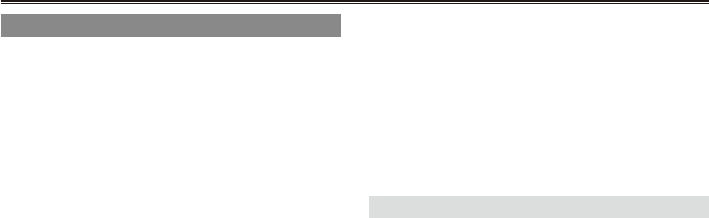
90
Warnings
COPY INHIBITED
Can not record correctly because of the input
signal copy-guarded.
EXTERNAL1394 DISCONNECT
When the 1394 CONTROL item of the OTHER
FUNCTIONS screen of the Setup menu is set to
EXT and recording without connecting external
units with 1394 terminal, this display appears.
INCOMPATIBLE CARD
The card cannot be used since it does not
comply with the specied standard.
RUN DOWN CARD
The maximum number of overwrites on the P2
card has been exceeded.
Operation continues. However, recording
or playback may not operate correctly. It is
recommended that you replace the P2 card with
another one.
DIR ENTRY NG CARD
The directory structure on the P2 card is not
supported.
Operation continues. However, recording or
playback may not operate correctly.
The P2 card cannot be used for the special
recording functions (interval recording, one-shot
recording, and loop recording).
Back up data on the P2 card as soon as possible,
and format the card before using it again.
FORMAT ERR !
This card is not compliant with the P2 standard.
LOW BATTERY
No operations can be performed since the
battery charge is low.
<Thumbnail operations>
CANNOT ACCESS
Cannot access clips.
CANNOT DELETE
Cannot delete clips.
CANNOT FORMAT
Cannot format P2 cards or SD memory cards.
CANNOT REPAIR
Cannot repair clips.
CARD FULL
The P2 card does not have enough free space
for recording.
WRITE PROTECTED
The P2 card or SD memory card is
writeprotected.
NO CARD
A P2 card or SD memory card has not been
inserted.
NO FILE
There are no les (version upgrade les, etc.).
Errors
These are displayed when an error occurs in the
unit, P2 card, or other component. If the problem
is not xed by turning the power off and then on
again, either replace the card based on the error
information, or consult with your dealer as to which
one is to be purchased.
CANNOT PLAY
This is displayed when trouble has occurred
during playback.
CARD ERR (1) (2) (1/2)
(Trouble has occurred in the P2 card found in the
slot indicated by the number.)
CLIP ERROR (clip trouble)
UPDATING (clip recording)
ERROR (other type of trouble)
SYSTEM ERROR
This is displayed when trouble has occurred in
the system. Switch ON the power again.
P2 MICON ERROR (no P2 microcomputer
response)
P2 CONTROL ERROR (trouble in P2 control)
REC RAM OVERFLOW (recording RAM
overow)
TURN POWER OFF
This display appears when an abnormality occurs
as a result of the card being pulled out while data
is being accessed.
REC WARNING
This is displayed when trouble has occurred
during recording. Carry out recording once again.
If the warning persists, consult your dealer.
CARD ERR (1) (2) (1/2)
(Trouble has occurred in the P2 card found in the
slot indicated by the number.)
If the warning continues, turn off the power.
If the warning appears even when recording is
carried out again, replace the card with another
one.
ERROR (other type of trouble)
•
•
Screen displays (continued)


















