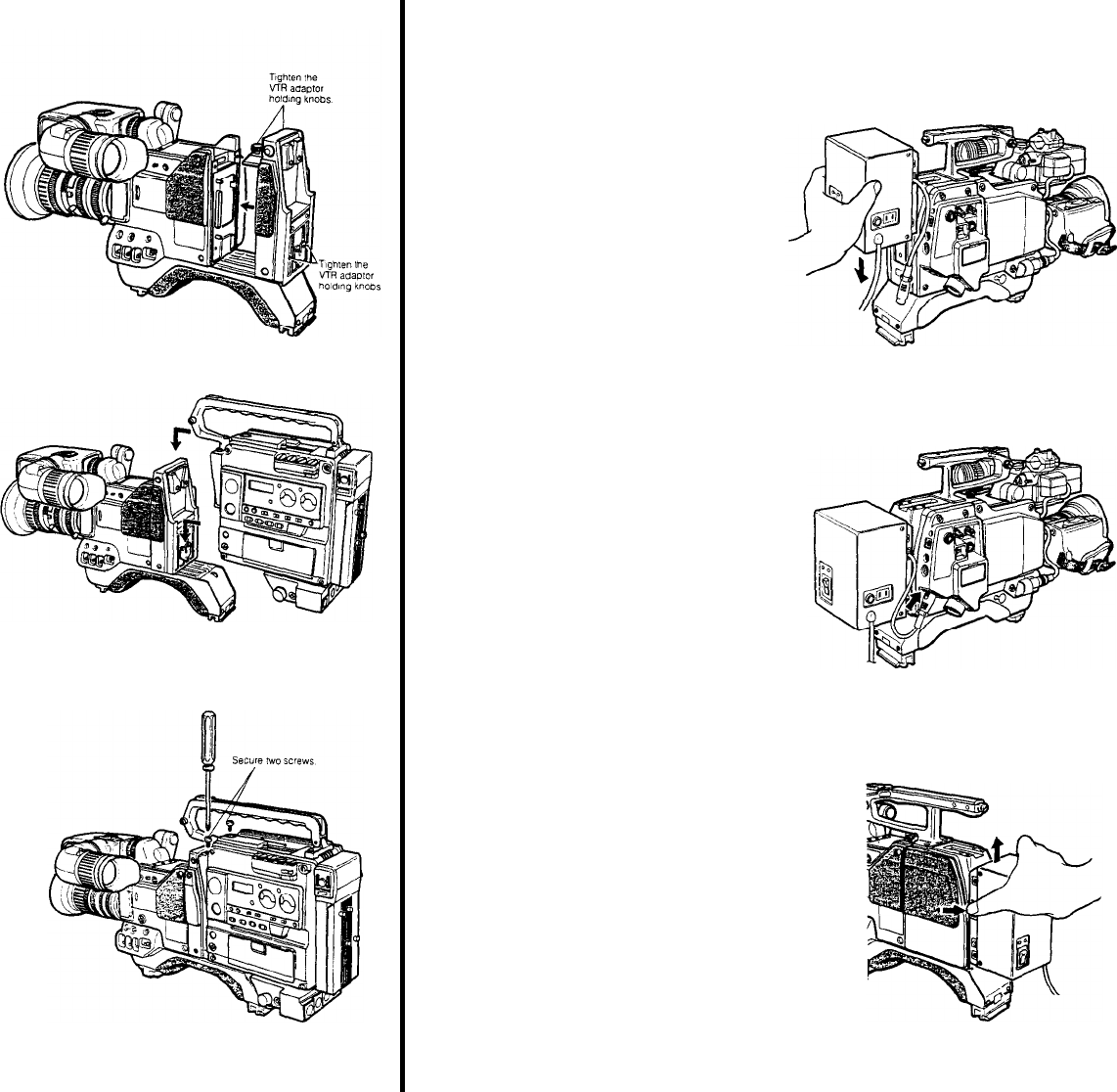
7. Mounting of the Betacam Format VTR
7-1
Mounting
the
optional
VTR
Adaptor
WV-VT16A
Mount
the
VTR
Adaptor by
connectlng
the
68-pin con-
nector
on
the camera and the
VTR
Adaptor,
and
engage
the
lock
mechanism
of the
VTR
Adaptor
and
the camera head. Then tighten
two
VTR
Adaptor
Holding
Knobs firmly and make
sure
the
VTR
Adaptor
is
securely
fixed
to
the camera.
7-2 Mount
the
VTR
on
the
VTR
adaptor
while
engaging
the
connectors
and
lock
mechanism
7-3
Secure
the VTR with
two
screws
which
come
with
the
VTR.
- 36 -
8.
Installation
of the
AC
Adaptor/Charger
WV-PS34
When
the
AC
Adaptor/Charger,
WV-PS34,
is
used
with
the
ENG/EFP
Colour
Camera as
an
AC
Adaptor,
this
installation
procedure
should
be
followed:
8-1
lnstall
the
AC
Adaptor/Charger
on
the
rear
of
the
camera by
matching
the
recesses
in
the
AC
Adaptor/Charger
with the
rails
on
the camera and
then
sliding
it
down
the
rails.
8-2
Connevt
the
4-pin
cable
to
the
4-pin
external
DC
Input
connector
on
the camera.
8-3 When
removing
the
AC
Adaptor/charger,
disconnect
the 4-pin cable and
remove
the
AC
Adaptor/Charger
by
sliding it
up
while
pressing
the
Release
Button
- 37 -


















