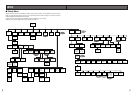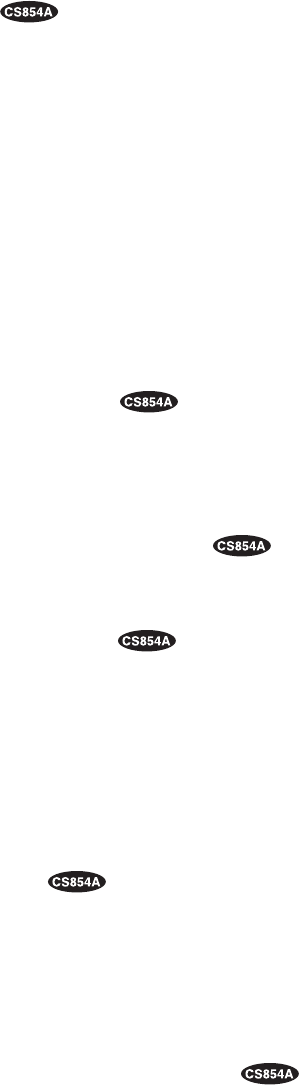
12
● AUTO PAN KEY
This setting assigns SEQ, SORT, AUTO PAN or PATROL (PLAY) to the AUTO key on the controller. After
setting this, the AUTO key performs as assigned.
Note: AUTO PAN LED on the controller does not light if something other than AUTO PAN is assigned.
● DIGITAL FLIP ON/OFF
Tilt range is limited within 0° to 90° if OFF is selected. If ON is selected it widens the range up to 180° with
the digital flip that reverses horizontal and vertical scanning when the camera is tilted through the 90°
point (Downright position if the camera is installed on a ceiling). Tilt range narrows from 180° to 90° if PAN
LIMIT is set to ON.
● LOCAL/REMOTE
This setting determines whether the camera continues or stops the ongoing auto operation when the
System Controller is turned off.
LOCAL: The camera continues operating in auto mode when the controller is turned OFF.
REMOTE: The camera stops operating in auto mode approx.1 minute after the controller is turned off.
See page 25 for the setting.
● SPECIAL 1
(1) Privacy Zone ON/OFF (PRIVACY ZONE)
This setting is to mask unwanted zones, hiding them from display on the monitor. When (DIS) follows
ON or OFF, set PASSWORD LOCK to OFF if you want to change this setting. Up to 8 zones can be
registered. Submenus are provided for zone number selection and for parameter setting. See page
25 for details.
(2) Proportional Pan-Tilt Speed ON/OFF (PROPO. P/T)
If ON is selected, the zoom ratio changes corresponding to pan-tilt speed. For example, pan-tilt
speed slows down with zoom in. See page 27 for details.
(3) Area Title ON (NESW), ON (USER), OFF
Up to 8 area titles can be added to specific scenes by DIRECTION (NESW) or alphanumerical
(USER) naming. The titles are displayed right under the camera title on the monitor when the camera
turns to positions with area titles. See page 27 for details.
(4) Patrol Learn
A set of manual operations is stored (LEARN), reproduced (PLAY) or turned inactive (OFF). Patrol
operation stops if SEQ, SORT or AUTO PAN is set to AUTO MODE on the SETUP menu. See page 29
for details.
(5) Alarm IN/OUT (ALARM IN/OUT)
Alarm input and output are set on the submenu. Preset positions are assigned to ALARM IN 1 to 4. If
inputs are supplied via the ALARM INPUT connector, the camera turns to respective positions. Then,
the camera sends output signals via the ALARM OUT connector or the coaxial cable to the external
devices. B/W may be chosen instead of a preset position if light is so insufficient that color noise may
disturb picture clarity. CNT-CLS (Contact Closure) 1,2 and COAX ALM OUT are for alarm output set-
ting. See page 31 for details.
(6) Password Lock ON/OFF (PASSWORD LOCK ON/OFF)
This setting controls access to the PRIVACY ZONE to be free or limited. If PASSWORD LOCK ON is
selected, the (DIS) follows the PRIVACY ZONE ON or OFF set on the SPECIAL 1 menu.