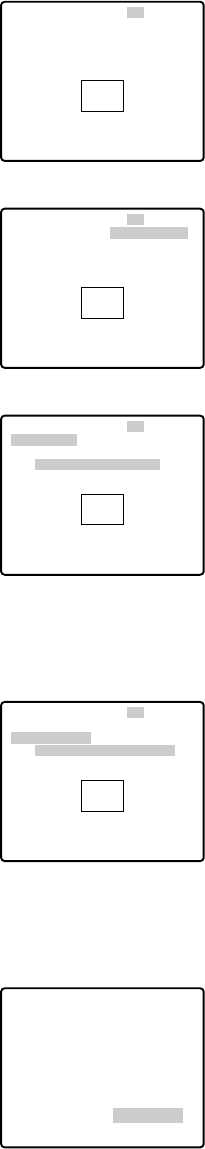
26
** ZONE NUMBER 3*/8 **
PAN/TILT →PUSH SET
ZOOM/FOCUS →PUSH SET
U TILT D/L PAN R
ZONE SCALE ••••|••••
SET DEL L H
RET
PAN/TILT setting menu
** ZONE NUMBER 3*/8 **
PAN/TILT →PUSH SET
ZOOM/FOCUS →PUSH SET
ZONE SCALE ••••|••••
SET DEL L H
RET
ZONE setting menu
2. Select a zone number by moving the joystick to the right or left,
then press the CAM (SET) key.
• A zone number followed by * (asterisk) indicates that the zone has
already been registered.
• When a zone number having no * is selected, the picture is
zoomed out fully.
• When a registered zone number is selected, the camera moves to
the preset position. Note that if you move any of PAN/TILT,
ZOOM/FOCUS or ZONE SCALE in that position, the registered
zone number having no * is canceled.
• Zone frame appears in the center of the screen if 3 or fewer mask
areas exist in that picture and if the zone number is not registered
yet.
• The privacy zone setting may appear on the monitor depending
on the direction of the camera.
• Privacy zone function will not work at start-up immediately after
turning power on.
3. To register a new zone
3-1 Move the cursor to PUSH SET on the PAN/TILT line, then
press the CAM (SET) key.
3-2 Move the joystick to adjust the pan and tilt position so that the
desired position comes into the zone frame.
Note: Zone setting is not available while the zone frame disap-
pears, for example the camera directs further downward from
the 45° position.
3-3 Move the cursor to PUSH SET on the ZOOM/FOCUS, then
press the CAM (SET) key.
3-4 Adjust zoom and focus, then press the CAM (SET) key.
Zoom can be adjusted within the range of 1 to 10 magnifica-
tions.
3-5 Move the cursor to ZONE SCALE, and move the joystick to
the right or left to adjust the zone frame. Press the CAM (SET)
key after the adjustment.
Moving the joystick in the L direction decreases the zone
frame, and moving it in the H direction increases it. However,
the aspect ratio is fixed at 3 to 4.
The privacy zone setting has been completed.
The menu returns to the ZONE NUMBER setting menu. If DEL
is selected, zone setting is released and the ZONE NUMBER
setting menu appears.
** ZONE NUMBER 3*/8 **
PAN/TILT →PUSH SET
ZOOM/FOCUS →PUSH SET
ZONE SCALE ••••|••••
SET DEL L H
RET
ZONE SCALE setting menu
** ZONE NUMBER 3*/8 **
PAN/TILT →PUSH SET
ZOOM/FOCUS →PUSH SET
U ZOOM D/L FOCUS R
ZONE SCALE ••••|••••
SET DEL L H
RET
ZOOM/FOCUS setting menu
** ZONE NUMBER 1*/8 **
PAN/TILT →PUSH SET
ZOOM/FOCUS →PUSH SET
ZONE SCALE ••••|••••
SET DEL L H
RET
ZONE setting menu


















