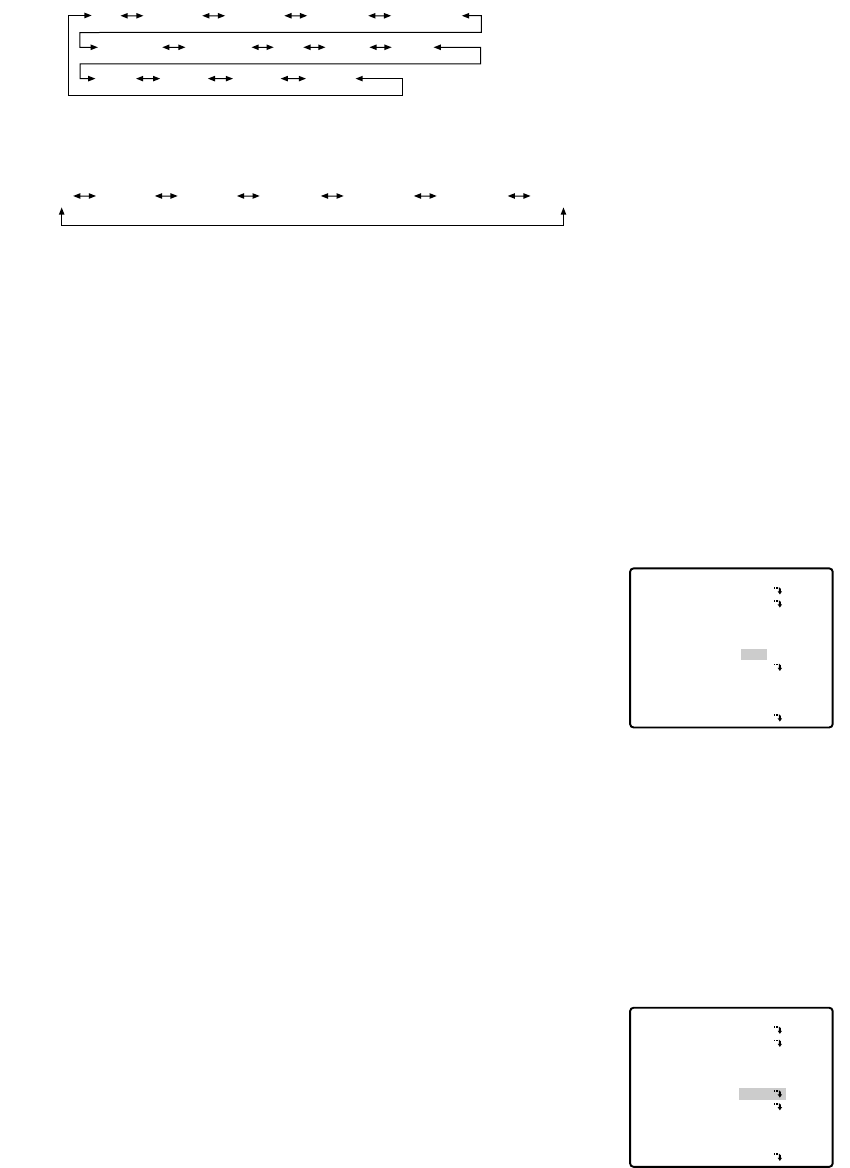
39
X2 AUTO
OFF
X4 AUTO X6 AUTO X10 AUTO
X16 AUTO
X32 AUTO X2 FIX
X6 FIX X10 FIX X16 FIX X32 FIX
X4 FIXOFF
• When ON is selected for SUPER-D2 on the ALC CONT menu
• When OFF is selected for SUPER-D2 on the ALC CONT menu
X2 AUTO
OFF
X4 AUTO X6 AUTO X10 AUTO X16 AUTO X32 AUTO
Notes:
• When ON is selected for SUPER-D2 in the ALC CONT menu, FIX
is not available for this item.
• When you select AUTO for SENS UP and ON for SUPER-D2, the
SENS UP function has priority so that the SUPER-D2 function is
not activated automatically.
• While the SENS UP function is selected, noise or spots may
appear in the picture when the sensitivity of the camera is
increased. This is a normal phenomenon.
7. Synchronization Setting (SYNC)
1. Display SET UP on the monitor screen.
If necessary, refer to Setup Menu Display on page 16 for details
on displaying the SET UP menu on the monitor screen.
2. Move the cursor to SYNC and select line-lock (LL) or internal (INT)
by using the joystick. The menu screen follows the example for
WV-CS854A.
Important Notices:
1. The priority of SYNC modes is as follows:
1. Multiplexed vertical drive (VD2) (highest priority)
2. Line-lock (LL)
3. Internal sync (INT) (lowest priority)
2. To use internal sync, select INT.
3. Whenever the vertical drive pulse (VD2) is supplied to the cam-
era, the camera sync mode is automatically switched to the multi-
plexed vertical drive (VD2) regardless which sync mode is select-
ed.
Line-lock Sync Mode (LL)
1. Display SET UP on the monitor screen.
(Refer to Setup Menu Display on page 16 for details on displaying
the SET UP menu on the monitor screen.)
2. Move the cursor to SYNC and select LL by using the joystick. LL
sync mode is not available when the multiplexed vertical drive
(VD2) pulse is supplied.
** SET UP **
CAMERA ID
ALC/MANUAL
SHUTTER
AGC
SENS UP
SYNC
WHITE BAL
MOTION DET
AF MODE
RET SPECIAL2
OFF
ALC
OFF
ON(MID)
X2 AUTO
INT
ATW
OFF
MANUAL M
Camera setting menu
** SET UP **
CAMERA ID
ALC/MANUAL
SHUTTER
AGC
SENS UP
SYNC
WHITE BAL
MOTION DET
AF MODE
RET SPECIAL2
OFF
ALC
OFF
ON(MID)
X2 AUTO
LL
ATW
OFF
MANUAL M
Camera setting menu


















