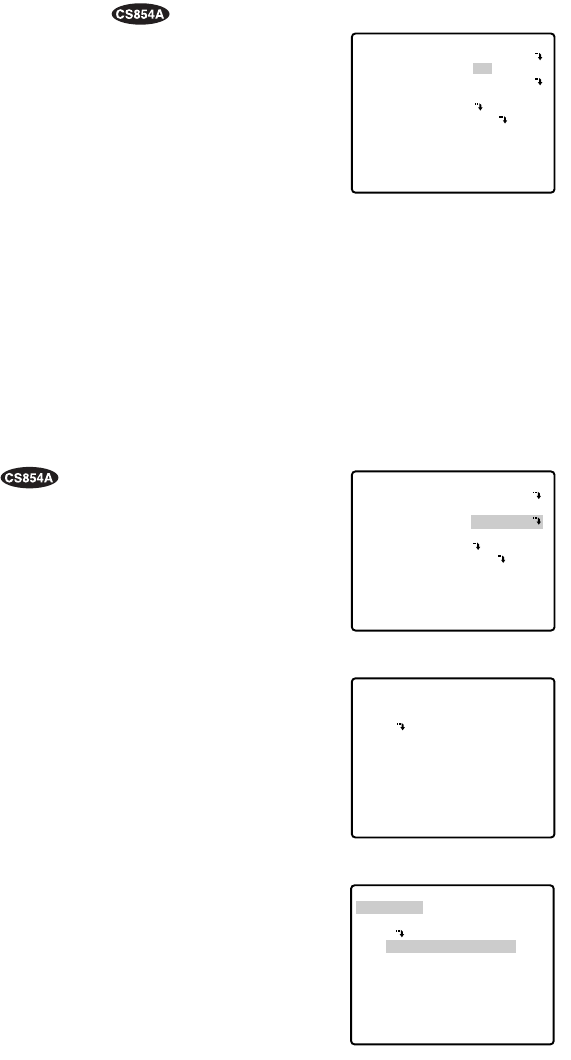
27
3-6
• To complete new settings and repeat another setting, move the cursor to SET and press the CAM
(SET) key. The ZONE NUMBER Selection menu returns.
• To cancel new settings and return to SPECIAL 1 MENU, move the cursor to DEL and press the
CAM (SET) key. New settings are not registered.
• To complete new settings and return to SPECIAL 1 MENU, move the cursor to RET and press the
CAM (SET) key.
● Proportional Pan/Tilt (PROPO. P/T)
• Move the cursor to PROPO. P/T and select either ON or OFF by
moving the joystick to the right or left.
Default : ON
ON: Pan/tilt speed is in inverse proportion to the zoom ratio as fol-
lows:
Zoom ratio Speed level
x1 8 (the fastest)
x2 5
x4 3
x8 1
x15 or more 0 (the slowest)
* The speed level values are approximate.
OFF: The speed is constant at the fastest level on the communi-
cation command regardless of the zoom ratio.
● Area Title (AREA TITLE)
Up to 8 area titles can be added in specific positions.
1. Select ON (NESW), ON (USER) or OFF by moving the joystick to
the right or left.
ON (NESW): An area title is displayed indicating the camera
direction: North (N), North-East (NE), East (E), South-East
(SE), South (S), South-West (SW), West (W) and North-West
(NW).
ON (USER): A user customized area title is displayed with a maxi-
mum of 16 characters.
OFF: Area tittle is not displayed.
Default : ON (USER)
2. Press the CAM (SET) key. A submenu appears except when OFF
is selected.
Settings for ON (NESW)
1. Move the cursor to PUSH SET on the PAN/TILT line, then press
the CAM (SET) key. PAN/TILT is highlighted and “U TILT D/L PAN
R” appears.
2. Move the joystick to turn the camera north, then press the CAM
(SET) key. The origin of the direction (North) is set.
** SPECIAL 1 **
PRIVACY ZONE OFF(ENB)
PROPO.P/T ON
AREA TITLE ON(USER)
PATROL STOP
ALARM IN/OUT
PASSWORD LOCK OFF
CLEANING OFF
EL-ZOOM ON
PRESET ALM OFF
IMAGE HOLD OFF
RET
Special 1 menu
** SPECIAL 1 **
PRIVACY ZONE OFF(ENB)
PROPO.P/T ON
AREA TITLE ON(NESW)
PATROL STOP
ALARM IN/OUT
PASSWORD LOCK OFF
CLEANING OFF
EL-ZOOM ON
PRESET ALM OFF
IMAGE HOLD OFF
RET
Special 1 menu
PUSH SET
PUSH SET
** DIRECTION(NESW) **
PAN/TILT
ZOOM/FOCUS
POSI
+
N
RET
p
p
AREA TITLE (NESW) setting menu
PUSH SET
PUSH SET
** DIRECTION(NESW) **
PAN/TILT
ZOOM/FOCUS
POSI
U TILT D/L PAN R
+
N
RET
p
p
PAN/TILT setting menu


















