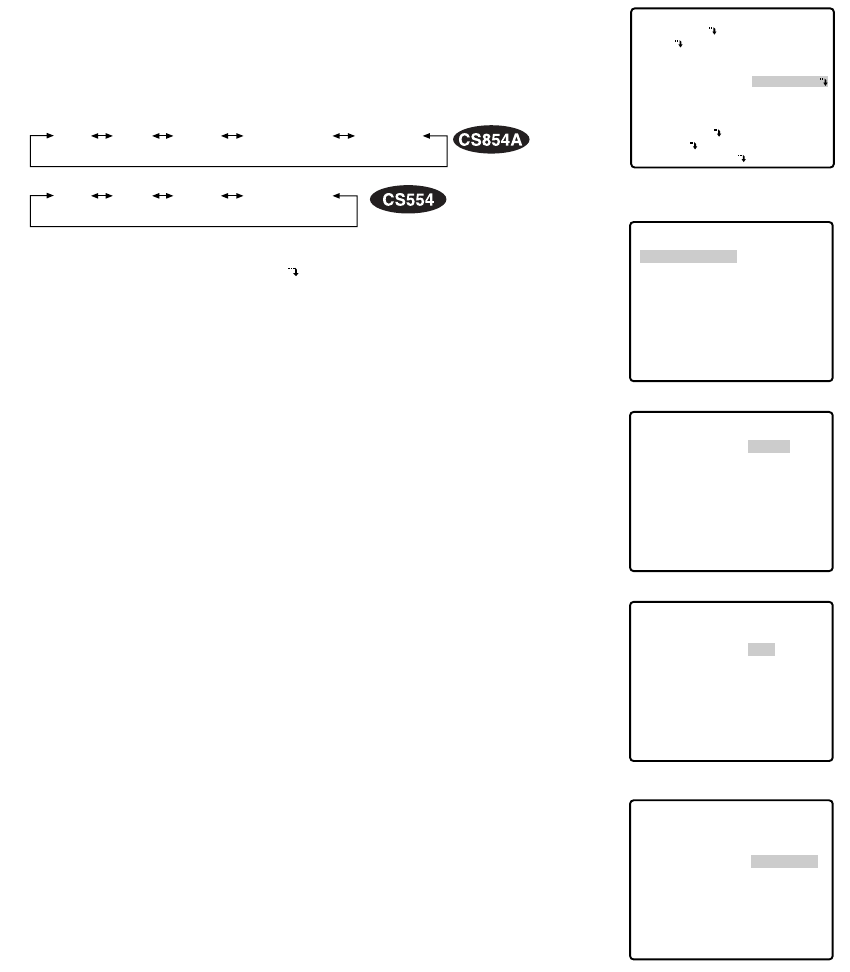
23
■ Auto Mode Selection
The menu screens follow the example for WV-CS854A.
1. To set auto mode
Move the cursor to AUTO MODE and select a mode by moving
the joystick to the right or left. Modes change as follows:
** SET UP MENU **
PRESET 1
MAP
HOME POSITION
SELF RETURN
AUTO MODE
AUTO PAN KEY
DIGITAL FLIP
LOCAL/REMOTE
SPECIAL1
CAMERA
RS485 SET UP
OFF
OFF
AUTO PAN
AUTO PAN
ON
LOCAL
Setup menu
2. When AUTO PAN is selected, set details as follows:
Move the cursor to AUTO PAN and press the CAM (SET) key to
display the AUTO PAN setting menu.
3. To set a panning start position and panning end position
Follow the steps below.
(1) Move the cursor to POSITION SET and press the CAM (SET)
key.
The cursor moves to START.
(2) Move the joystick to the right or left to select a panning start
position and press the CAM (SET) key.
This determines the start position and the cursor moves to
END.
(3) Move the joystick to the right or left to select a panning end
position and press the CAM (SET) key.
This determines the end position and the cursor moves to
POSITION SET.
4. To set a panning speed
Move the cursor to SPEED, and move the joystick to the right or
left to set a panning speed.
The panning speed increases when the joystick is moved to the
right, and decreases when it is moved to the left.
Caution: If the panning range is changed after the camera has
not panned for a long time or has been panning in the same
panning range, the picture may not be clear or noise may
appear. In this case, pan the camera fully several times. If this
does not eliminate the problem, refer servicing to qualified
service personnel.
5. To set pan limit ON/OFF
Move the cursor to PAN LIMIT and select ON or OFF by moving
the joystick to the right or left.
ON: Manual pan is limited from the start point to the end point
specified by POSITION SET. Set endless turn to OFF before
pan limit is set to ON.
OFF: Manual pan is not limited.
Note: When ON is set, manual pan moves the camera away from
the other side of the start-end range.
** AUTO PAN **
POSITION SET
SPEED
PAN LIMIT
ENDLESS
DWELL TIME
RET
START
END
••••|••••
L H
OFF
OFF
1S
AUTO PAN setting menu
** AUTO PAN **
POSITION SET
SPEED
PAN LIMIT
ENDLESS
DWELL TIME
RET
START
END
••••|••••
L H
OFF
OFF
1S
** AUTO PAN **
POSITION SET
SPEED
PAN LIMIT
ENDLESS
DWELL TIME
RET
START
END
••••|••••
L H
OFF
OFF
1S
** AUTO PAN **
POSITION SET
SPEED
PAN LIMIT
ENDLESS
DWELL TIME
RET
START
END
••••|••••
L H
OFF
OFF
1S
OFF SEQ SORT AUTO PAN
PATROL
OFF SEQ SORT AUTO PAN


















