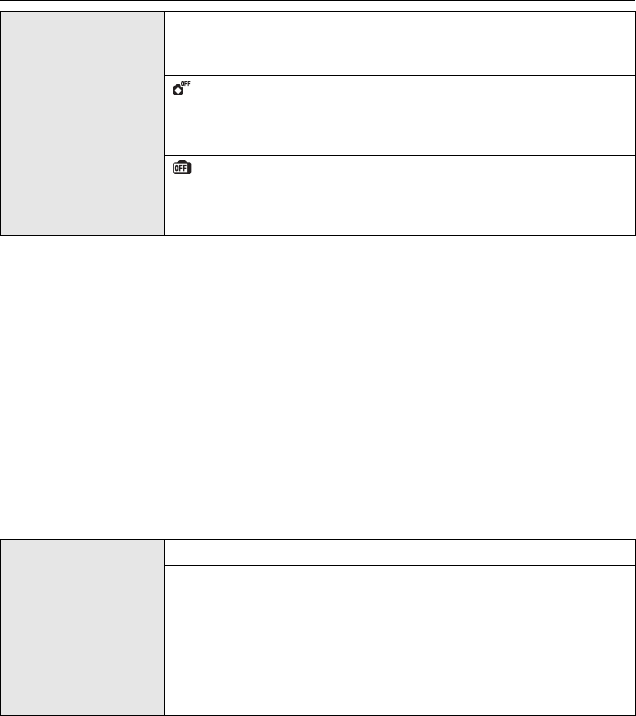
29
VQT1Z66
Preparation
• [AUTO POWER OFF] is set to [5MIN.] in the Intelligent auto mode and the clipboard mode.
• [AUTO POWER OFF] is fixed to [2MIN.] when [AUTO LCD OFF] is set to [15SEC.] or [30SEC.].
• The status indicator lights while the LCD monitor is turned off. Press any button to turn on the
LCD monitor again.
• [AUTO LCD OFF] does not work while operating menu or playback zoom.
• [AUTO POWER OFF] does not work in the following cases.
– When using the AC adaptor
– When connecting to a PC or a printer
– When recording or playing back motion pictures
– During a slide show
– [AUTO DEMO]
• [AUTO LCD OFF] does not work in the following cases.
– When using the AC adaptor
– When connecting to a PC or a printer
– While the self-timer is set
– While recording motion pictures
– While the menu screen is displayed
– [AUTO DEMO]
• The auto review function is activated regardless of its setting when using auto bracket (P56),
[HI-SPEED BURST] (P64) and [FLASH BURST] (P65) in scene mode, burst mode (P90) and
when recording still pictures with audio (P93). (The pictures cannot be enlarged.)
• In Intelligent auto mode, the auto review function is fixed to [2SEC.].
• [AUTO REVIEW] does not work in recording motion pictures.
q [ECONOMY]
You can conserve the battery life by setting these menus.
Also, it will turn off the LCD monitor automatically when not in use
to prevent discharge of the battery.
[AUTO POWER OFF]:
The camera is automatically turned off if the camera has not been
used for the time selected on the setting.
[OFF]/[2MIN.]/[5MIN.]/[10MIN.]
[AUTO LCD OFF]:
The LCD monitor is automatically turned off if the camera has not
been used for the time selected on the setting.
[OFF]/[15SEC.]/[30SEC.]
o [AUTO REVIEW]
Set the length of time that the picture is displayed after taking it.
[OFF]
[1SEC.]
[2SEC.]
[HOLD]: The pictures are displayed until one any of the buttons
is pressed.
[ZOOM]: The picture is displayed for 1 second and then
enlarged 4k and displayed for 1 more second.
DMC-FT1&TS1GN-VQT1Z66_eng.book 29 ページ 2009年2月3日 火曜日 午後4時10分


















