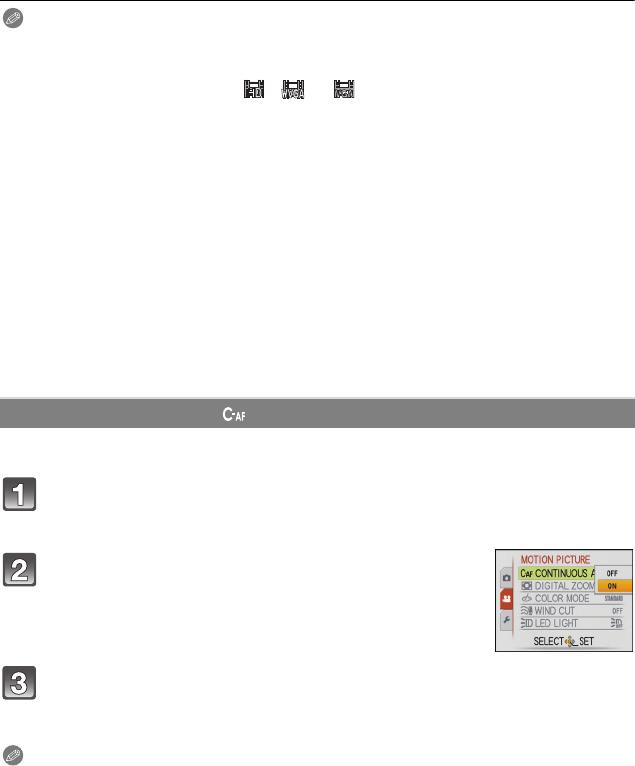
VQT1Z66
74
Advanced (Recording pictures)
Note
•
It is recommended to use a card with SD Speed Class
¢1
with “Class 6” or higher when
recording motion pictures.
¢1 The SD Speed Class Rating is the speed standard for successive writes.
• When you set the picture quality to [ ], [ ] or [ ], we recommend using a high-speed card
with “10MB/s” or greater displayed on the package.
• The motion pictures recorded in [AVCHD Lite] can be played back with an AVCHD compatible
device. Check the compatibility with the instruction manual of the device. However, some of the
compatible device may playback with lower image or audio qualities, or may not playback.
Also, the recording information may not display correctly. In these cases, playback with this
unit.
• The motion pictures recorded in [AVCHD Lite] cannot be played back with devices not
compatible with AVCHD (such as conventional DVD recorders).
• Motion picture recorded in [AVCHD Lite] does not comply with the “DCF/Exif”, so some
information will not display while playback.
• A sound might be muffed or warped when there is water on the microphone or the speaker.
Wipe the residues after letting the water drip out from the microphone and speaker by tipping it
down, and use it after letting it dry for a while. (P131)
It will continually keep on focusing to the subject that the focus was once set.
Note
•
[CONTINUOUS AF] is continuously fixed to [ON] in intelligent auto mode.
• It may take a while for the recording to start when the [CONTINUOUS AF] is set to [ON].
• Motion picture recorded continuously in [MOTION JPEG] is up to 2 GB. Only the maximum
recordable time for 2 GB is displayed on the screen. [AVCHD Lite] can be recorded to the
capacity of the card.
¢2
¢2 The recording may stop even if there is more space left in the card depending on the life of
the battery. (P17)
[CONTINUOUS AF]
Select [CONTINUOUS AF] from motion picture [MOTION PICTURE]
menu, and press 1. (P25)
Press 4 to select [ON] and then press [MENU/SET].
Press [MENU/SET] to close the menu.
• You can also press the shutter button halfway to close the menu.
• Set to [OFF] when you would like to fix the focus.
DMC-FT1&TS1GN-VQT1Z66_eng.book 74 ページ 2009年2月3日 火曜日 午後4時10分


















