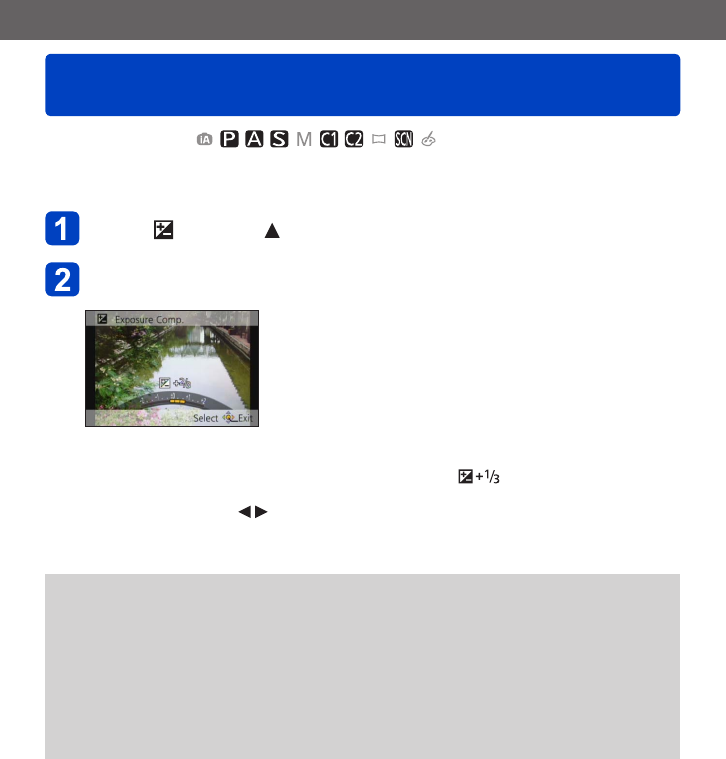
Application (Record)
Taking pictures with Exposure Compensation
VQT5E74- 100 -
■
Recording mode:
Corrects the exposure when there is a backlight or when the subject is too dark or too
bright.
Press [ ] button ( )
Turn the control ring or control dial to select the
compensation value and press [MENU/SET]
• If the picture is too dark, adjust the exposure to the “+” direction.
• If the picture is too bright, adjust the exposure to the “-” direction.
• After exposure adjustment, the adjustment value ([ ] for example) is
displayed in the bottom-left corner of the screen.
• You can also press to make adjustments.
●
Depending on the brightness, this may not be possible in some cases.
●
If you set [Exposure Comp. Reset] to [ON] in the [Setup] menu, the exposure
compensation setting is reset when the camera is turned off or the Recording Mode is
changed. (→70)
●
Cannot be set in the following case:
• [Starry Sky] Scene Mode
●
You can adjust the brightness in the following cases:
• [Intelligent Auto Plus] Mode (→41)
• [Creative Control] Mode (→110)
• [Panorama Shot] Mode (→119)


















