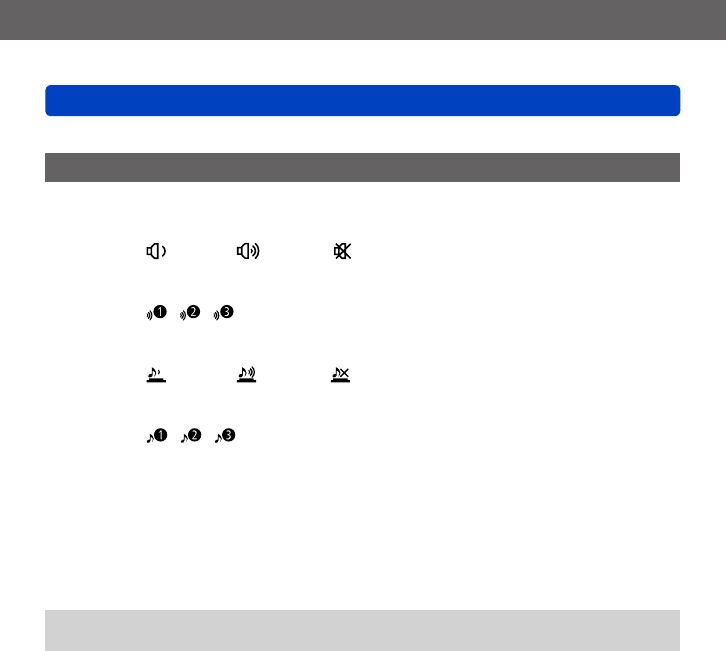
Basics
Using the [Setup] menu
VQT5E74
- 63 -
• For the setting procedures of the menu. (→60)
[Beep]
Change or mute the beep/shutter sounds.
●
[Beep Level]
■
Settings: ([Low]) / ([High]) / ([OFF])
●
[Beep Tone]
■
Settings: / /
●
[Shutter Vol.]
■
Settings: ([Low]) / ([High]) / ([OFF])
●
[Shutter Tone]
■
Settings: / /
■
Beep sounds when operating the control ring
Beep sounds are audible when turning the control ring.
Regardless of the [Beep Level] setting, no beep sounds are audible in the following
cases:
• When recording motion pictures
• When Manual Focus is used to adjust focus
• During zoom operation (excluding [Step Zoom])
●
Changing the [Beep Tone] setting does not change the beep tones produced by the
control ring.


















