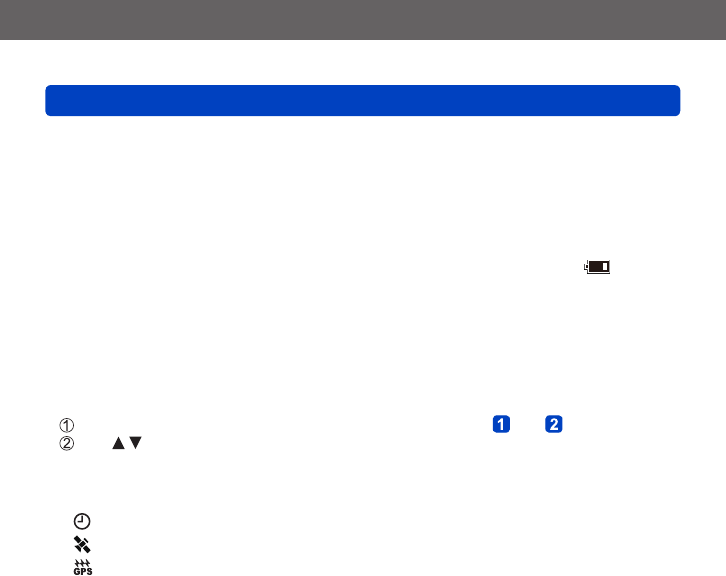
GPS
Using the GPS function to record the location of a picture
VQT5E74
- 262 -
■
Interval between positioning operations
Even if the positioning information is not updated, the camera automatically tries
to execute positioning immediately after it is turned on and subsequently at regular
intervals when [GPS Setting] is [ON].
Also, when [Airplane Mode] is set to [OFF], the camera automatically tries to execute
positioning, even if the camera is turned off.
Note, however, that the positioning operation is interrupted in the following cases:
• When the camera is turned off when the battery remaining indication is [ ] (one
bar) or less.
• When the camera is turned off and the remaining battery power becomes significantly
depleted.
• When the battery charging is started.
• When the camera has not been turned on for a certain period of time.
■
Displaying the GPS reception status
Select [GPS Setting] from the [GPS] menu: Perform steps and (→258)
Use to select [Information] and press [MENU/SET]
• Press [MENU/SET] again to update the positioning information.
• Checking GPS reception status
: Time when positioning is executed
: Number of GPS satellites from which the camera has received signals
: Latitude
Longitude


















