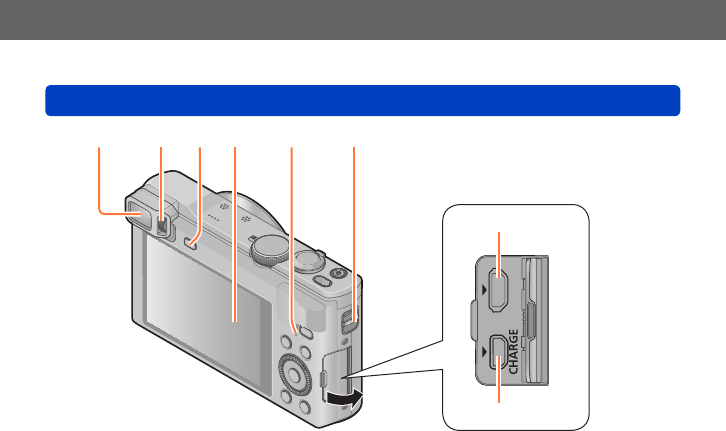
Preparations
Names and Functions of Main Parts
VQT5E74
- 13 -
16 Viewfinder (LVF) (→15)
In this manual, “viewfinder” is used to indicate the LVF.
17 Diopter adjustment dial (→15)
Turn the dial to adjust the focus in the viewfinder.
18 [LVF] button (→15)
Use this to switch display between viewfinder and LCD monitor.
19 LCD monitor (→65, 66, 295)
20 Charging lamp (Red) (→20)
Wi-Fi
®
connection lamp (Blue) (→186)
GPS status indicator (Green) (→258)
The color of the lamp differs depending on the function.
21 Strap eyelet (→16)
22 [HDMI] socket (→277, 279)
Do not connect any other cables except the HDMI micro cable. Doing so may cause
malfunction.
23 [AV OUT/DIGITAL] socket (→277, 283, 288, 291)
This socket is also used when charging the battery. (→19)
16 17 18 21
22
23
19 20


















