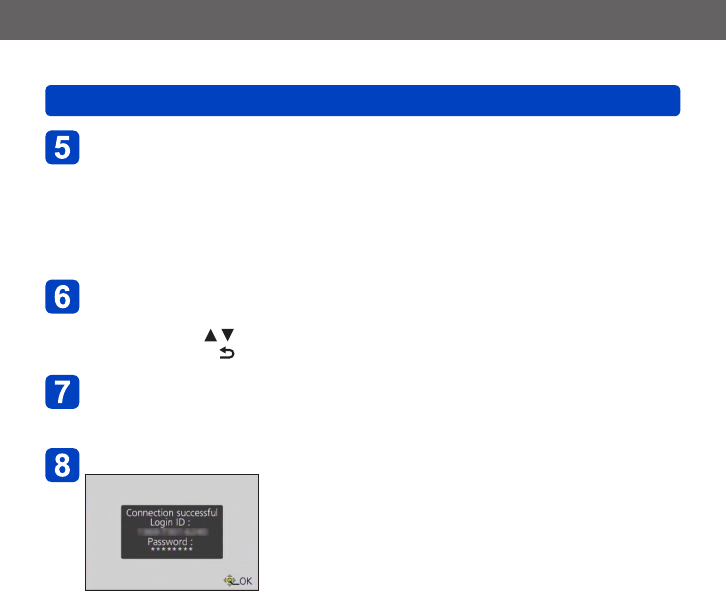
Wi-Fi/NFC
Using “LUMIX CLUB”
VQT5E74
- 232 -
Select the method for connecting to a wireless access point,
and set
• For details (→246).
• The settings screen will only appear during the first connection. Connection
methods set on this unit are stored and will be used for subsequent connections.
If you want to change the wireless access point to connect to, press the [DISP.]
button, then change the connecting destination.
Read through the “LUMIX CLUB” terms of use and select
[Agree]
• You can press to switch pages.
• Press [Q.MENU/ ] button to cancel the process without acquiring a login ID.
Enter the password
• Enter any combination of 8 to 16 characters and numbers for the password.
• For details on how to enter characters, refer to “Entering Text” (→75).
Check the login ID and select [OK]
• The login ID (12-digit number) will be displayed automatically.
When logging in to the “LUMIX CLUB” with a computer, you only need to enter the
numbers.
• A message is displayed when the connection is complete. Select [OK].
• Be sure to make a note of the login ID and password.
• Close the menu after changing settings.


















