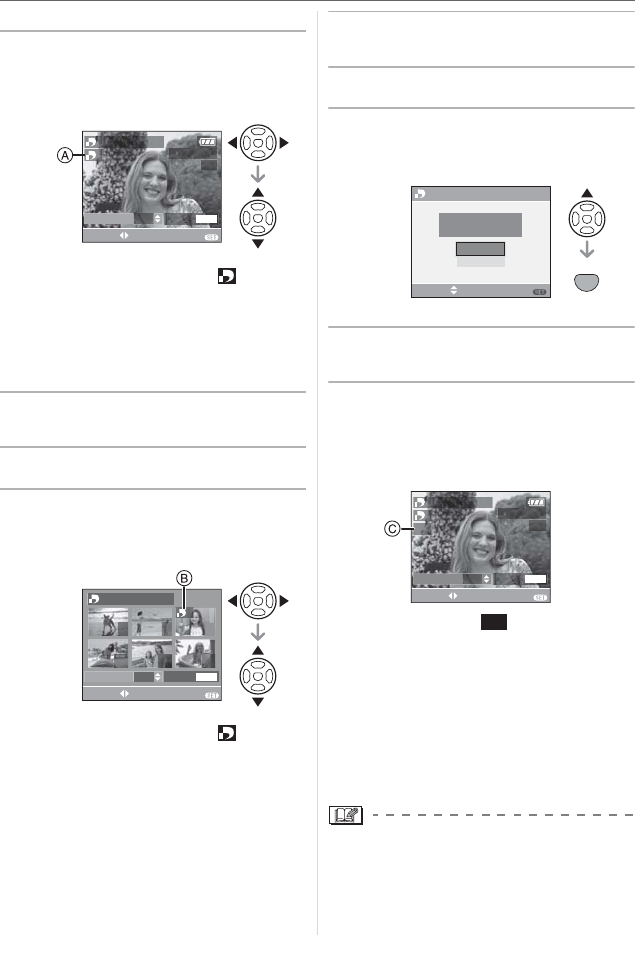
Menu Settings
106
VQT0X92
w Single setting
1 Press
to select the picture
to print and then press
to
set the number of prints.
• The number of prints icon [ ]
appears.
• The number of prints can be set from
0 to 999. The DPOF print setting is
canceled when the number of prints is
set to [0].
2 Press [MENU/SET] twice to close
the menu.
w Multi setting
1 Press
to select the picture
to print then press
to set
the number of prints.
• The number of prints icon [ ]
appears.
• Repeat the above procedure. (You
cannot set all the pictures at one time.)
• The number of prints can be set from
0 to 999. The DPOF print setting is
canceled when the number of prints is
set to [0].
2 Press [MENU/SET] twice to close
the menu.
w To cancel all settings
1 Press
to select [YES] and then
press [MENU/SET].
2 Press [MENU/SET] to close the
menu.
w To print the date
After setting the number of prints, set/
cancel printing with the recording date by
pressing [DISPLAY].
• The date print icon [ ] appears.
• When you go to a photo printing store for
digital printing, be sure to order the
printing of the date additionally if required.
• Depending on the photo printing store or
the printer, the date may not be printed
even if you set to print the date. For further
information, ask at your photo printing
store or refer to the operating instructions
for the printer.
• DPOF is an abbreviation of “Digital Print
Order Format”. This feature allows you to
write print information to media and then
use the information on a DPOF-compliant
system.
DATE
DISPLAY
1
DPOF SET THIS
COUNT
1
SELECT
1/3
EXIT
MENU
100
_
0001
DATE
DISPLAY
COUNT
1
7
DPOF SET MULTI
SELECT
EXIT
MENU
9
1
8
11 1210
CANCEL ALL DPOF
CANCEL ALL DPOF
PRINT SETTINGS?
SELECT
SET
NO
MENU
YES
SET
MENU
DATE
DISPLAY
1
DPOF SET THIS
COUNT
1
1/3
SELECT
EXIT
MENU
100
_
0001
DATE
DATE


















