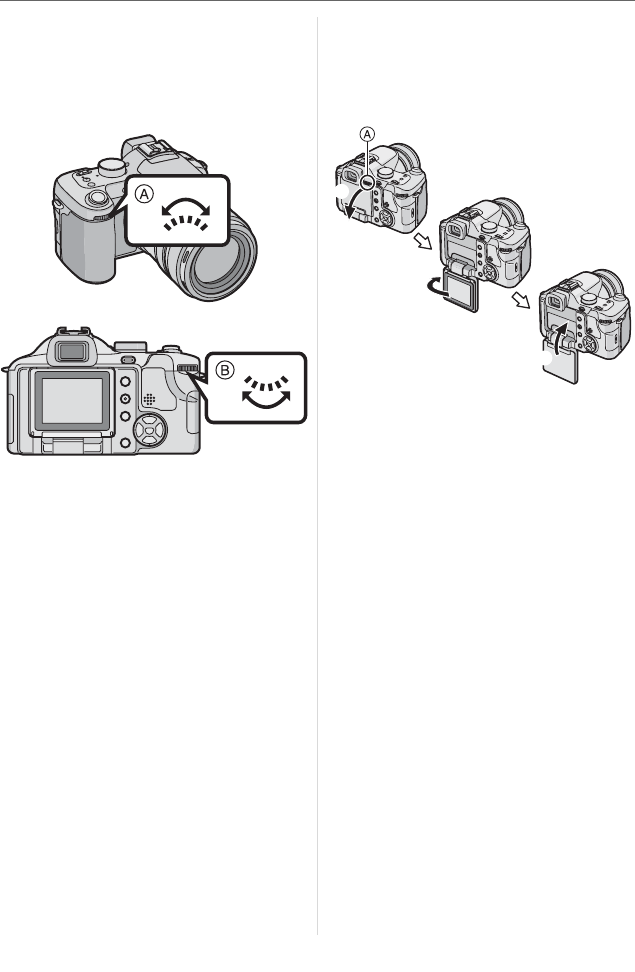
Before Use
7
VQT0X92
w About the front dial and rear dial
Instructions for using these dials in the
operating instructions are given with
illustrations that match the screen icons.
• Rotate the front dial and rear dial slowly
but surely.
: Front dial
: Rear dial
w About the LCD monitor
At the time when this camera is purchased,
the LCD monitor is stowed in the camera
body. Move the LCD monitor in the
directions shown in the figure below.
: LCD Monitor open knobs
Open the LCD monitor opening knob
with your finger
Rotate the monitor 180Q toward the left
• The monitor rotates only 90Q toward
the right.
Return the monitor to its original
position
• For details on how to rotate the LCD
monitor, refer to P24.


















