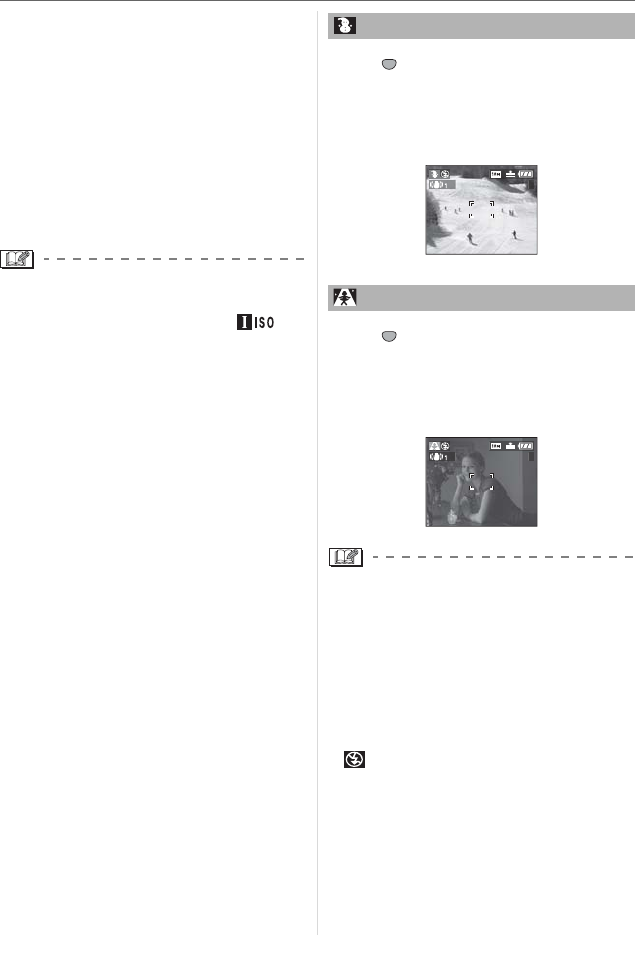
Advanced
70
VQT0X92
w Birthday setting
1 Press to select [BIRTHDAY SET.]
and then press [MENU/SET].
2 When the message [PLEASE SET THE
BIRTHDAY OF THE BABY] appears,
select items (Year/Month/Day) using
/ and set them using /.
3 Press [MENU/SET] to finish the setting.
• If you select [WITH AGE] without setting
the birthday in advance, a message is
displayed. Press [MENU/SET] and set the
birthday in steps 2 and 3.
• The focus range is 5 cm (0.16 feet)
(Wide)/2 m (6.56 feet) (Tele) to c.
• The ISO sensitivity is fixed to [ ].
• The auto bracket setting is disabled.
• After turning on the camera in [BABY1]/
[BABY2] in scene mode or switching to
[BABY1]/[BABY2] from other scene
modes, the age and current date and time
are displayed for about 5 seconds at the
bottom of the screen.
• The age display style differs depending on
the language setting in the recording
mode.
• The display style when printing may differ
slightly from the display style on the
screen.
• The date of birth is displayed as
[0 month 0 day].
• If the age is not properly displayed, check
the clock and birthday settings.
• If the camera is set to [WITHOUT AGE],
the age is not recorded even if the time
and birthday are set. This means the age
cannot be displayed even if camera is set
to [WITH AGE] after taking the pictures.
• Use [RESET] in the [SETUP] menu to
reset the birthday setting. (P30)
Press [ ] to display the [SCENE MODE]
menu and select a scene mode. (P64)
This mode will adjust the white balance and
the exposure to show the snow as white as
possible.
Press [ ] to display the [SCENE MODE]
menu and select a scene mode. (P64)
Select this mode for high-sensitivity
processing. You can take pictures at ISO
3200 sensitivity.
• The resolution of the recorded picture
decreases slightly because of high
sensitivity processing. This is not a
malfunction.
• The focus range is 5 cm (0.16 feet)
(Wide)/2 m (6.56 feet) (Tele) to c.
• You can take pictures suitable for 4SM6S/
10M15 cm printing.
• The flash setting is fixed to Forced OFF
[].
• The quality cannot be set to [RAW].
• The extended optical zoom and digital
zoom cannot be used.
[SNOW]
[HIGH SENS.]
SET
MENU
3
SET
MENU
3


















