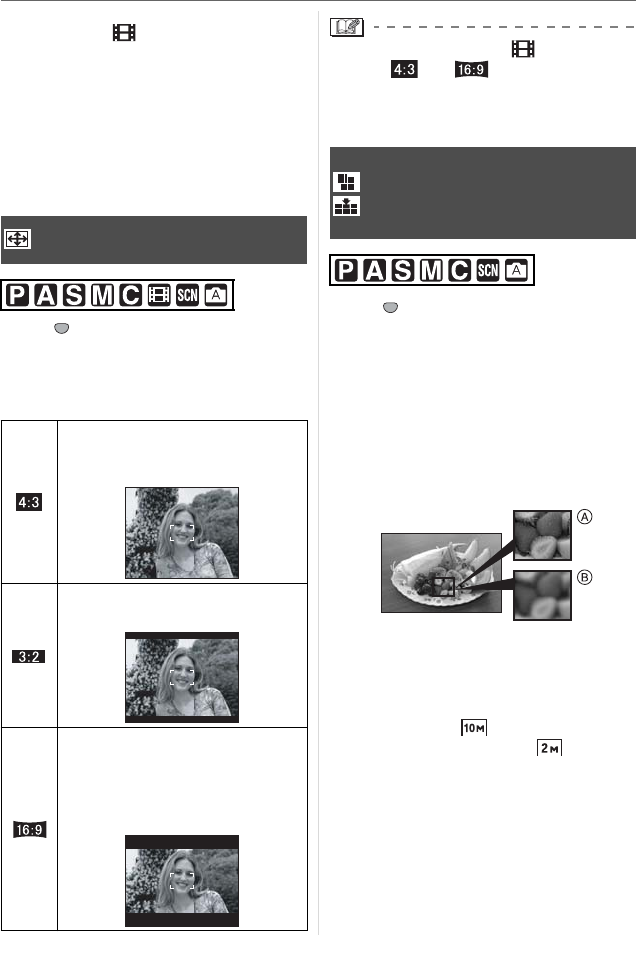
Menu Settings
87
VQT0X92
• ISO sensitivity cannot be set in motion
picture mode [ ].
• To avoid picture noises, we recommend
reducing the ISO sensitivity, setting
[NOISE REDUCTION] in [PICT.ADJ.] to
[HIGH] or setting the items except
[NOISE REDUCTION] to [LOW] to take
pictures. (P94)
• Refer to P57 for information about Shutter
speed.
Press [ ] to display the [REC] mode
menu and select the item to set. (P82)
By changing the aspect ratio, you can
select an angle of view that matches the
subject.
• In motion picture mode [ ], you can
select [ ] or [ ]. (P76)
• The ends of the recorded pictures may be
cut at printing. (P127)
Press [ ] to display the [REC] mode
menu and select the item to set. (P82)
A digital picture is made of numerous dots
called pixels. Although you cannot see the
difference on the camera’s screen, the
more the pixels the finer the picture will be
when it is printed on a large piece of paper
or displayed on a computer monitor. Picture
quality refers to the compression rate when
saving digital pictures.
Many pixels (Fine)
Few pixels (Rough)
w Number of pixels
You can print pictures more clearly when a
large picture size [ ] (10M) is selected.
When a smaller picture size [ ] (2M EZ)
is selected, you can record more pictures
and attach them to an e-mail or post them
on a website because their file size is
small.
[ASPECT RATIO]
Setting the aspect ratio of pictures
Select to take pictures with the
same aspect ratio as a 4:3 TV or a
computer monitor.
Select to take pictures with the same
3:2 aspect ratio as 35 mm film.
This is suitable for landscapes etc.
where a wide view is preferable.
This is also suitable for playing
back pictures on a wide-screen
TV, high-definition TV etc.
SET
MENU
[PICT.SIZE]/[QUALITY]
Setting a picture size and quality
that matches your use of the
pictures
SET
MENU


















