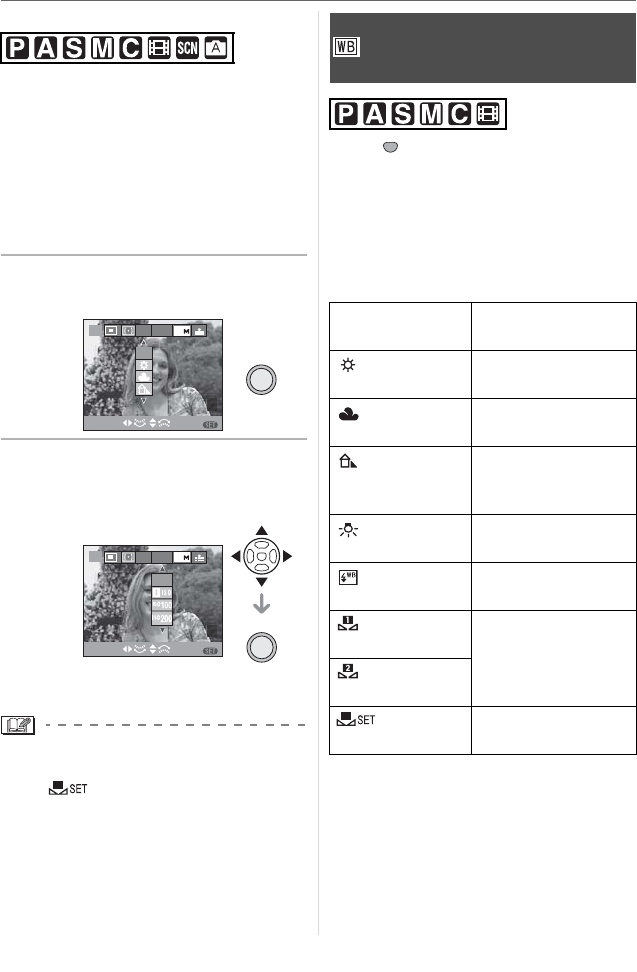
Menu Settings
83
VQT0X92
w Using FUNCTION setting
You can use the [FUNCTION] button to
easily set the following 6 items when
recording.
• AF mode (P90)
• Metering mode (P89)
• White balance (P83)
• ISO sensitivity (P85)
• Picture size (P87)
• Quality (P87)
1 Press [FUNCTION] when
recording.
2 Press
/
/
/
to select the
menu item and then press
[FUNCTION] to close the menu.
• You can select menu items by rotating
the front dial or rear dial.
• The menu items that can be set differ
depending on the recording mode.
• The [ ] (White Set) setting for white
balance does not appear when using the
[FUNCTION] setting.
Press [ ] to display the [REC] mode
menu and select the item to set. (P82)
This function allows you to reproduce a
white color close to real life in pictures
recorded under sunlight, halogen lighting
etc. in which the white color may appear
reddish or bluish. Select a setting that
matches the recording conditions.
3
SELECT EXIT
FUNCTION
AUTO
P
AUTO
AUTO
10
10
MENU
3
SELECT EXIT
MENU
FUNCTION
AUTO
P
AUTO
AUTO
10
10
[W.BALANCE]
Adjusting the hue for a more
natural picture
[AUTO] for auto setting (auto
white balance)
(Daylight)
for recording outdoors
on a bright day
(Cloudy)
for recording outdoors
on a cloudy day
(Shade)
for recording outdoors
in the shade on a
brightday
(Halogen)
for recording under
halogen lighting
(Flash)
for recording with the
flash only
(White set 1)
for using the preset
white balance
(White set 2)
(White set)
for setting the white
balance again
SET
MENU


















