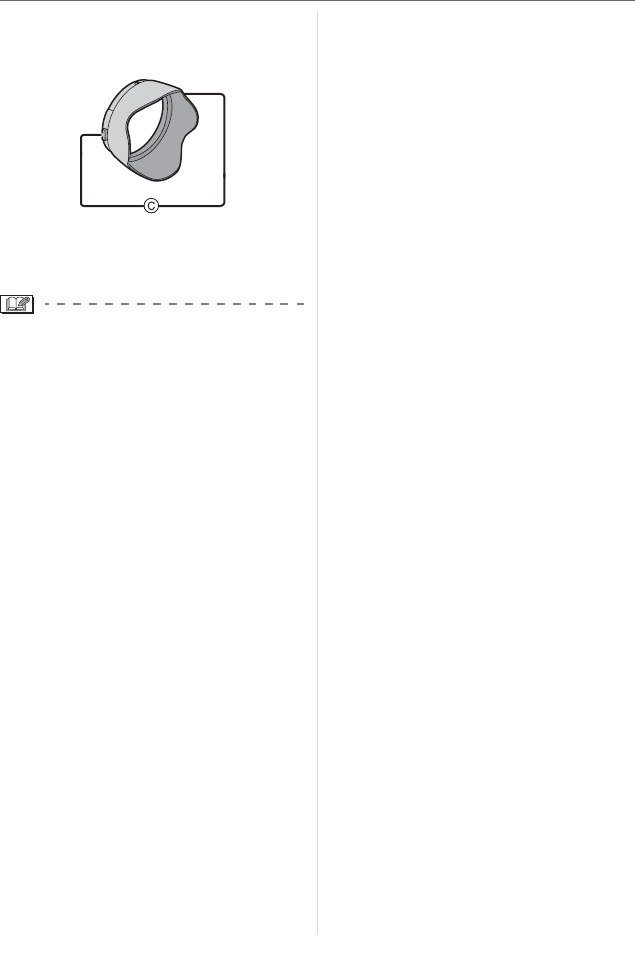
Preparation
23
VQT0X92
w When removing the lens hood
Press lock release button
and
remove the lens hood
• If you press the lock release button too
strongly, it may be difficult to detach the
lens cap.
• Make sure that the mark on the lens hood
is correctly aligned with the lens hood
positioning groove. The lens hood is not
correctly attached if they are not aligned.
• When taking pictures with flash with the
lens hood attached, the lower portion of
the photo may turn dark (vignetting effect)
and the control of the flash may be
disabled because the photo flash may be
obscured by the lens hood. We
recommend detaching the lens hood.
• When using the AF assist lamp in the
dark, detach the lens hood.
• For details on how to attach the MC
protector and the ND filter, refer to P119.
• You cannot attach the conversion lenses
or the close-up lens when the lens hood is
attached.
• If any accessories are lost, customers in
the USA should contact Panasonic’s parts
department on 1 800 833-9626 and
customers in Canada should contact
1 800 561-5505 for further information
about obtaining replacement parts.


















