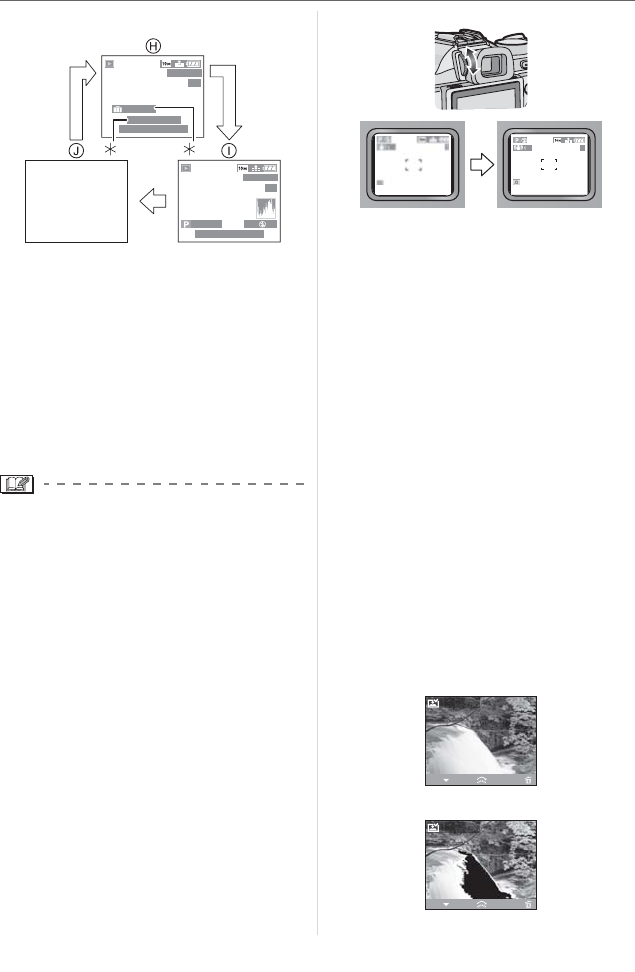
Advanced
44
VQT0X92
In playback mode
Normal display
Display with recording information and
histogram
No display
_5 Displayed if [BIRTHDAY SET.] and
[WITH AGE] were set in [BABY1]/
[BABY2] (P69) in scene mode before
taking pictures.
_6 The number of days that have passed
since the travel date are displayed if
[TRAVEL DATE] (P71) is set.
• In [NIGHT PORTRAIT] (P66),
[NIGHT SCENERY] (P66), [FIREWORKS]
(P68) and [STARRY SKY] (P68) in scene
mode, the guide lines is grey.
w Out-of-frame display
You can therefore concentrate on the
subject when taking pictures without being
obstructed by information displayed on the
screen.
w Diopter adjustment
Adjust the diopter to suit your vision so that
you can see the Viewfinder clearly.
• Close the LCD monitor and press the
[EVF/LCD] button to display the
viewfinder.
Look at the display on the Viewfinder
and rotate the diopter adjustment dial to
where the screen is clearest.
w Monitor priority
When [PLAY ON LCD] is set to [ON] on the
[SETUP] menu (P29), the LCD monitor is
turned on in the following cases.
You can save the time it would take to
switch the display to the LCD monitor even
when using the Viewfinder to record.
• When switching from recording mode to
playback mode.
• When reviewing pictures. (P39)
• When turning the camera on in playback
mode.
w Highlight feature
If [HIGHLIGHT] is set to [ON] in the
[SETUP] menu (P30) and then the auto
review or review function is activated after
recording, you can check for any white
saturated areas (extremely bright or
glistening parts) on the picture. White
saturated areas appear blinking in black.
• If you want to prevent white saturation,
refer to the histogram and compensate
the exposure towards minus before taking
a picture.
Highlight feature OFF
Highlight feature ON
F2.8 1/25
ISO
100
AUTO
9
months
10
days
1/3
1/3
6
100
_
0001
10:00 DEC. 1.2006
10:00 DEC. 1.2006
1ST DAY
100
_
0001
5
5
REVIEW1X
DELETEEXIT
4X
REVIEW1X
DELETEEXIT
4X


















