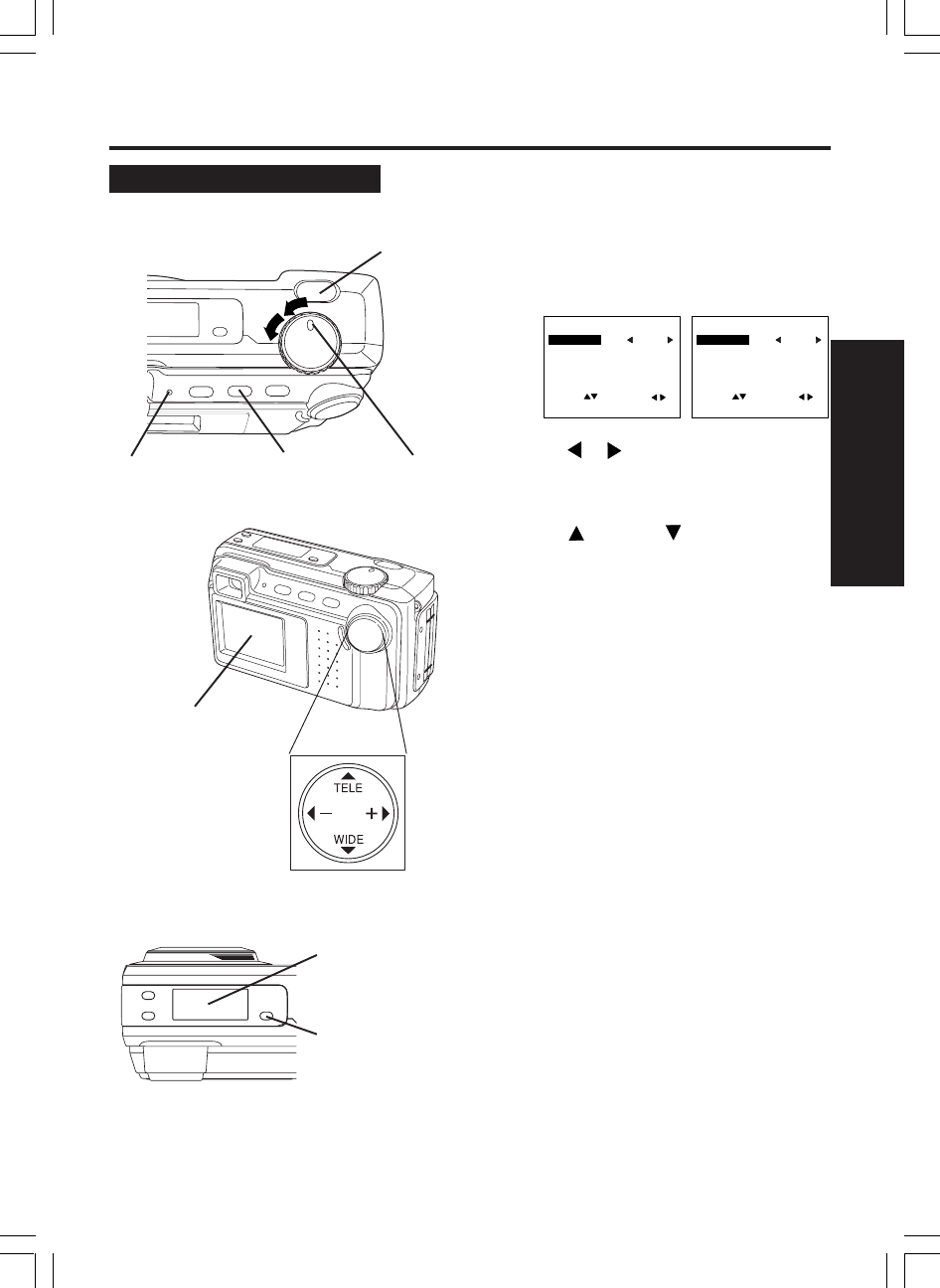
19
Basic Operation
Capturing Images
1Set POWER to REC or MANUAL
REC.
• The LED Lamp lights up.
2Press MENU to display REC MENU.
3Press or to select REC MODE
and select recording modes
(see page 21), press MENU to exit.
4Press (Tele) or (Wide) to zoom
In and Out.
• Zoom magnification level is up to x3.
• There is no zoom indication on the
LCD Viewfinder.
5Press SHTR down halfway to lock
Auto Focus.
• Beep sounds twice (see page 22).
6Press SHTR down the rest of the way
to actually capture the image.
• Beep sounds once (see page 22).
• While the Digital Camera processes
theimage, the LED Lamp will flash
and then the captured image will be
displayed on the LCD Viewfinder for
a few seconds.
5, 6
1
<REC Mode>
<REC MENU>
REC MODE
CARD SLOT
FLASH
SELF TIMER
OTHERS
SEL : SET :
EXIT : MENU
N
NO. 1
AUTO
OFF
<MANUAL REC 1/3>
REC MODE
CARD SLOT
FLASH
SELF TIMER
IRIS
SEL : SET :
EXIT : MENU
N
NO. 1
AUTO
OFF
<MANUAL REC Mode>
For model PV-DC2590,
■ Do step 1 above.
■ Then, press REC MODE repeatedly to
select recording mode.
• Selected mode will be changed on the
B/W Full Feature Indicator Panel
(see page 10).
■ Now, do step 4 above.
Using LCD Viewfinder
2
LED
Lamp
LCD Viewfinder
3, 4
REC MODE
(Model PV-DC2590 Only)
B/W Full Feature
Indicator Panel


















