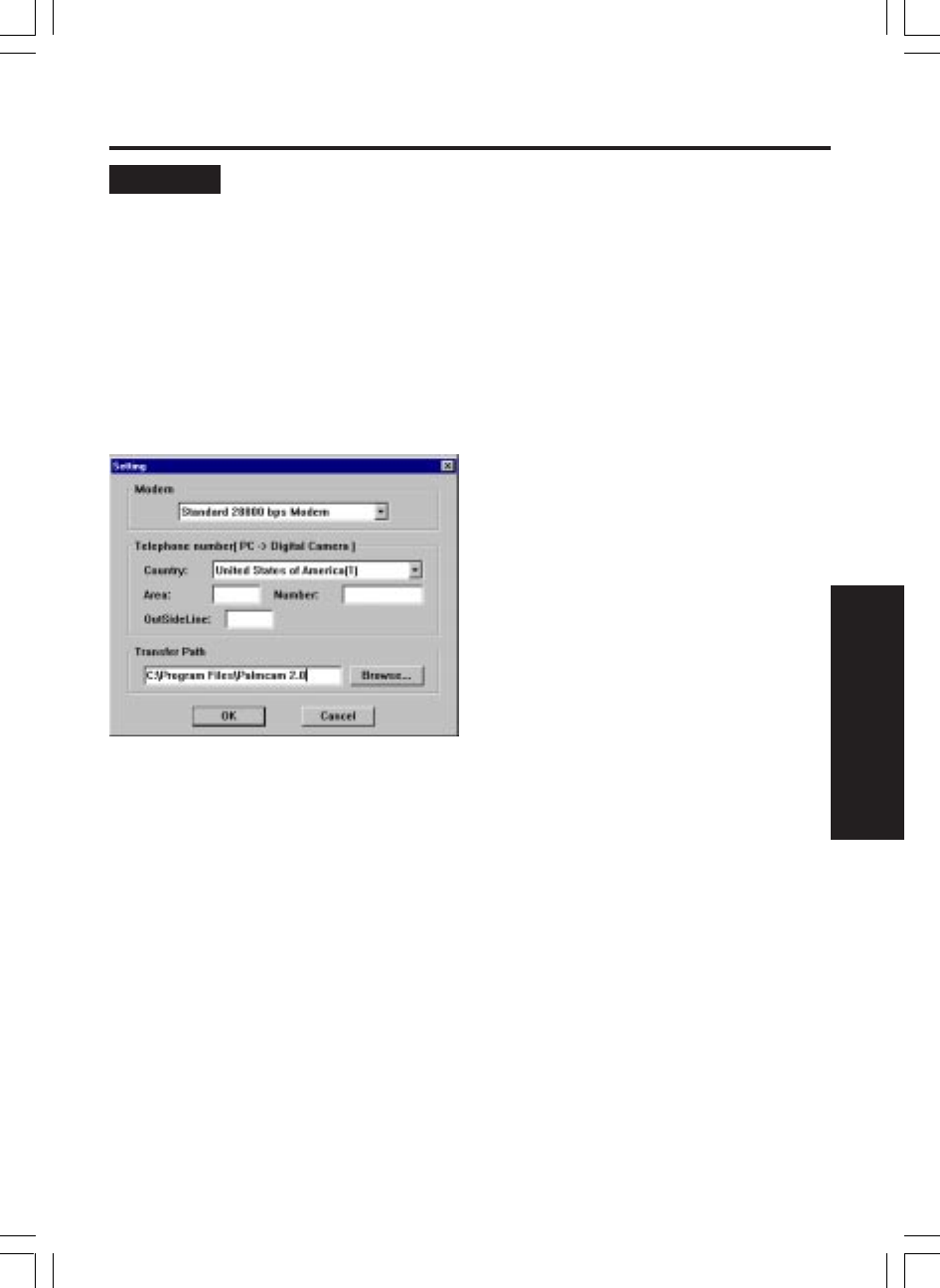
63
Special Features
Remote Access (Windows 95/98)
Settings
You can set the telephone number for
connection from PC to Camera, and specify
the Transfer Path to save images
transferred from the Camera.
1Select [Setting...] from the Remote
Access dialog box.
2The setting dialog box will be
displayed.
• Please set PC modem, Telephone
number (PC -> Digital Camera), and
Transfer Path.
Modem :
The modem names registered to the PC
will be listed. Select the modem to be
connected with the telephone line.
If an errors is made in modem selection,
connection with the camera will not be
possible.
• Regarding modem entry, deletion, etc.,
please refer to the PC modem operating
instructions, or Windows manual.
Telephone number (PC -> Digital Camera) :
To set the telephone number for connection
from PC to camera -
Please set your country code, area code,
and local prefix.
Transfer Path :
To specify the save location of the trans-
ferred image - Click the [Browse...] button,
and set the transfer path of the image.
3After setting is completed, click [OK]
to exit the Setting dialog box.


















